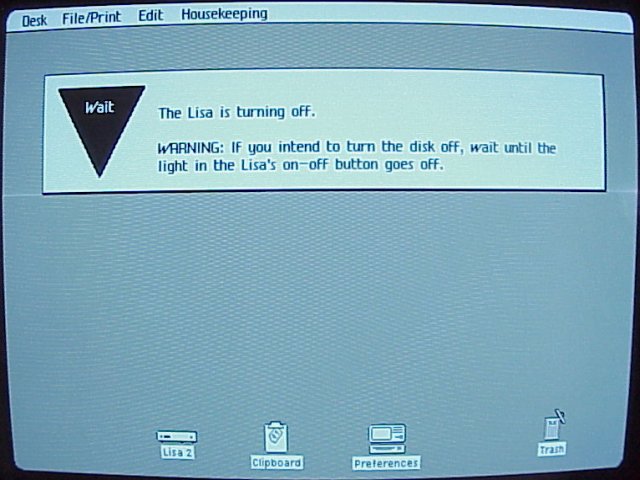Andrew T.
Experienced Member
(Posted in Off-Topic since this covers a broad swath of technology from 1995 to the present day.)
If you shut down Windows 95 or later on a computer with a physical power switch, you're presented with a "Safe to turn off" screen where you're free to switch the power off yourself (or reboot the system, if you're so inclined).
Ever since soft-touch power switches came into vogue with the ATX and ACPI standards of the mid '90s, however, shutting down Windows has resulted in the system turning off altogether. Maybe I'm alone in this regard, but I've never liked this behaviour from the moment I first saw it in action 21 years ago. I find it insulting and annoying to be deprived of the ability to switch off my own computer, and I also resent being deprived of the ability to reboot the computer from the shutdown screen. For these reasons, I've steadily looked for ways to disable this "feature."
The usual sure-fire way to disable automatic power-off in Windows 9x is to turn off ACPI or power management in CMOS. Not all computers have the ability to disable ACPI in CMOS, however, and it seems like overkill to disable all power-management features simply to eliminate one instance of unwanted behaviour. Is there any other way?
NT OSes are another can of worms...and an order of magnitude more frustrating. If I recall correctly, the only way to prevent Windows 2000 from powering off on shutdown is to reinstall it, hit F5 at a non-obvious point of the setup procedure, and change the computer type from "ACPI-PC" to "Standard-PC." Disabling power management in CMOS (or changing the PC type after installation) isn't enough to keep Win2k in line; Microsoft's developers must have thought that no one capable of having their system power off by itself would want their system to not do so. And is even this begrudging workaround present in XP, 7, or subsequent versions? I don't know.
I don't know.
Any further suggestions, workarounds, or ideas?
If you shut down Windows 95 or later on a computer with a physical power switch, you're presented with a "Safe to turn off" screen where you're free to switch the power off yourself (or reboot the system, if you're so inclined).
Ever since soft-touch power switches came into vogue with the ATX and ACPI standards of the mid '90s, however, shutting down Windows has resulted in the system turning off altogether. Maybe I'm alone in this regard, but I've never liked this behaviour from the moment I first saw it in action 21 years ago. I find it insulting and annoying to be deprived of the ability to switch off my own computer, and I also resent being deprived of the ability to reboot the computer from the shutdown screen. For these reasons, I've steadily looked for ways to disable this "feature."
The usual sure-fire way to disable automatic power-off in Windows 9x is to turn off ACPI or power management in CMOS. Not all computers have the ability to disable ACPI in CMOS, however, and it seems like overkill to disable all power-management features simply to eliminate one instance of unwanted behaviour. Is there any other way?
NT OSes are another can of worms...and an order of magnitude more frustrating. If I recall correctly, the only way to prevent Windows 2000 from powering off on shutdown is to reinstall it, hit F5 at a non-obvious point of the setup procedure, and change the computer type from "ACPI-PC" to "Standard-PC." Disabling power management in CMOS (or changing the PC type after installation) isn't enough to keep Win2k in line; Microsoft's developers must have thought that no one capable of having their system power off by itself would want their system to not do so. And is even this begrudging workaround present in XP, 7, or subsequent versions?
Any further suggestions, workarounds, or ideas?