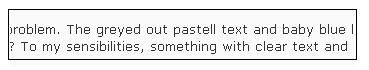Ole Juul
Veteran Member
I have been having extreme difficulty posting. In the last week or so, there has been a 2 to 5 second delay between keystrokes, although it would buffer some before displaying. This does not happen on other vBulletin sites which I frequent.
Now I did some experimentation, and discovered that if I turn off the NoSquint plugin, voilà, it's all good again. I tried changing just text or just background but only a complete disable will do the trick. Perhaps there is a misconfiguration somewhere. I don't know why NoSquint would be selective but it does not play with this site any more.
So, now I've got another problem. The greyed out pastell text and baby blue links on a blindingly white background are rather difficult, actually I'd say unfriendly. Is there any possibility of being offered a second choice of vBulletin themes? To my sensibilities, something with clear text and not so bright a background would be a good choice from a communications perspective.
Is there any possibility of being offered a second choice of vBulletin themes? To my sensibilities, something with clear text and not so bright a background would be a good choice from a communications perspective.
Now I did some experimentation, and discovered that if I turn off the NoSquint plugin, voilà, it's all good again. I tried changing just text or just background but only a complete disable will do the trick. Perhaps there is a misconfiguration somewhere. I don't know why NoSquint would be selective but it does not play with this site any more.
So, now I've got another problem. The greyed out pastell text and baby blue links on a blindingly white background are rather difficult, actually I'd say unfriendly.