Upcoming Events:
- VCF South West - June 14 - 16, Davidson-Gundy Alumni Center at University of Texas at Dallas
- VCF West - Aug 2 - 3, Computer History Museum, Mountain View, CA
- VCF Midwest - Sept 7 - 8 2024, Schaumburg, IL
- VCF SoCal - Mid February 2025, Location TBD, Southern CA
- VCF East - April 2025, Infoage Museum, Wall NJ
-
Please review our updated Terms and Rules here
You are using an out of date browser. It may not display this or other websites correctly.
You should upgrade or use an alternative browser.
You should upgrade or use an alternative browser.
SK-188 Mhz LED Display Help
- Thread starter cb2000
- Start date
Moogle!
Experienced Member
Those LED modules are usually custom jobs for a case or series of cases. Those two rows of jumpers either change the segment or change the number. You need to take a good picture or draw out a diagram of the current jumper configuration, and then pull them all and start experimenting. One row is likely for turbo on speed, the other is likely for turbo off speed.
Stone
10k Member
This is something I never wasted any time on. If the settings were not available to me I wouldn't try to guess and waste lots of time hoping to get lucky. The display has very little or even no worthwhile meaning in most cases.
modem7
10k Member
The diagrams at [here] show that the makers of these LED units were very consistent in their implementation; a jumper for each segment, of four possible settings. Once you see the pattern, you may be able to figure out the specific settings for your unit.
But, based on the diagrams that I pointed to, and on the SK-188 photo that you provided, I deduce that the SK-188 settings are per the diagram at [here]. Is the diagram correct?
But, based on the diagrams that I pointed to, and on the SK-188 photo that you provided, I deduce that the SK-188 settings are per the diagram at [here]. Is the diagram correct?
Chuck(G)
25k Member
Generally, when I got a system with one of these in, I set the segments to display "HI" and "LO" and never changed them after that.
This is something I never wasted any time on. If the settings were not available to me I wouldn't try to guess and waste lots of time hoping to get lucky. The display has very little or even no worthwhile meaning in most cases.
I know it's not important and meaningless, but, this is what I grew up with as a kid and I have a bad case of nostalgia for these systems. So, I want it to be somewhat accurate, either 'hi' 'lo' or a number that is approximate.
The diagrams at [here] show that the makers of these LED units were very consistent in their implementation; a jumper for each segment, of four possible settings. Once you see the pattern, you may be able to figure out the specific settings for your unit.
But, based on the diagrams that I pointed to, and on the SK-188 photo that you provided, I deduce that the SK-188 settings are per the diagram at [here]. Is the diagram correct?
That's it! Thank you so much modem7. I was checking over the site using this http://minuszerodegrees.net/led_speed_display/led_speed_display.htmhttp:// and couldn’t see anything about the SK-188. Thank you again for finding (or making) that for me
Also, does anyone know if you can safely fiddle with the jumpers when the system is powered on?
Modem7, there are 2 changes that are required for the diagram you posted. the green jumpers all buy themselves need to be moved to start of bottom row and then the jumpers in the position of the green ones need to be turned into the hundreds. Mind you I haven't tried moving the jumpers yet, but, for the current numbers displayed it all seems to match up.
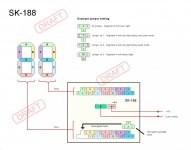
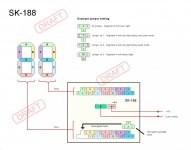
modem7
10k Member
Not a problem at all.Also, does anyone know if you can safely fiddle with the jumpers when the system is powered on?
So, per [here] ? (You may need to refresh the image in your browser.)Modem7, there are 2 changes that are required for the diagram you posted. the green jumpers all buy themselves need to be moved to start of bottom row and then the jumpers in the position of the green ones need to be turned into the hundreds. Mind you I haven't tried moving the jumpers yet, but, for the current numbers displayed it all seems to match up.
BTW. That is what I originally thought, but I then counted 16 solder joints for the segment module, which is the norm for two 7-segment units.
Not a problem at all.
So, per [here] ? (You may need to refresh the image in your browser.)
BTW. That is what I originally thought, but I then counted 16 solder joints for the segment module, which is the norm for two 7-segment units.
Yep, looks perfect now. Thank you so much again. I still haven't physically changed the jumpers to confirm, but, will let you know when I do. Hopefully, that will be sometime this week.
modem7
10k Member
Thanks. Good to get confirmation.I sorted the jumpers out today and can confirm everything worked perfect.

