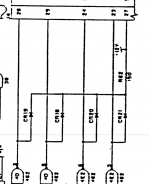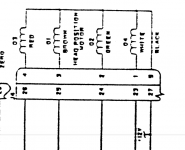the3dfxdude
Experienced Member
Hi all,
I have two Tandon TM-100-2 in a 5150. The second drive has an issue that I can't seem to figure out what to do. I used IMD from Dave Dunfield and determined that the drive seems to be aligned, and track zero switch is working. I can move in one track increments from 0 to 39 and read no problem. But if I attempt to jump in 10 track increments, then the drive seems to stop somewhere between +/- 2 or 3 the intended track, so to soon or too late. Then it will pretty much not track anywhere correctly. A few times I can seek to track zero and eventually it will reach track zero and line everything up again, but that isn't quite easy since it might not move all the way there, stopping around track 2. (sometimes I've waited and it starts reading track 0 after about a minute)
Why could it be able to move single track at a time with good precision, but unable to move larger? Yes, the rails have been cleaned and the stepper motor seems to move freely enough. Also, the first floppy drive is not having this problem. It is the same basic drive, but the logic board is a different layout, and the stepper motor is not the same make.
I have two Tandon TM-100-2 in a 5150. The second drive has an issue that I can't seem to figure out what to do. I used IMD from Dave Dunfield and determined that the drive seems to be aligned, and track zero switch is working. I can move in one track increments from 0 to 39 and read no problem. But if I attempt to jump in 10 track increments, then the drive seems to stop somewhere between +/- 2 or 3 the intended track, so to soon or too late. Then it will pretty much not track anywhere correctly. A few times I can seek to track zero and eventually it will reach track zero and line everything up again, but that isn't quite easy since it might not move all the way there, stopping around track 2. (sometimes I've waited and it starts reading track 0 after about a minute)
Why could it be able to move single track at a time with good precision, but unable to move larger? Yes, the rails have been cleaned and the stepper motor seems to move freely enough. Also, the first floppy drive is not having this problem. It is the same basic drive, but the logic board is a different layout, and the stepper motor is not the same make.