HammysHangout
Experienced Member
why not move to something more modern for this? I have build a USB adapter for my Fluke 9100 test gear that had a custom interface, maybe the same could be done here?
why not move to something more modern for this? I have build a USB adapter for my Fluke 9100 test gear that had a custom interface, maybe the same could be done here?

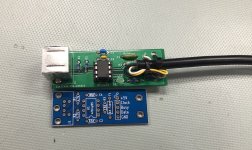

I apparently never replied back here, but my adapter is now complete and I have been selling them on eBay for a little while now. I just made another batch of them, this time with shorter cables, and they are working out great!
View attachment 1039709
This is no longer accurate, as I was able today to trigger the boot functions on my TX with this adapter, but there are some limitations compared to the original keyboard:The Scott Baker design does not work with the F1-F4 bootup function keys.
