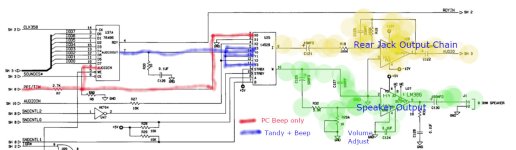Hi All,
I have a fully working Tandy 1000 SX where all of a sudden the PC speaker audio for the Tandy sound stopped working. The PC beep works, so its not the speaker. This SEEMS to have coincided with when I was trying to attach a composite monitor to the PC and perhaps brushed the RCA cable from the monitor along some pins (maybe the lightpen port?) on the back. I can't be for sure that this caused anything, but that's all I can think of. I checked to see if maybe there was a short between the signal and ground of the audio out jack just in case the sound chip was detecting an external speaker even when one wasn't attached, but continuity says OL.
The external sound works and I can actually hear sound coming out of it at extremely low volume and quite distorted, but it is there. This leads me to believe that its not the sound chip. I did a swap with other sound chips but same results. I'm wondering if there's some other component I should be looking at as well?
I have a fully working Tandy 1000 SX where all of a sudden the PC speaker audio for the Tandy sound stopped working. The PC beep works, so its not the speaker. This SEEMS to have coincided with when I was trying to attach a composite monitor to the PC and perhaps brushed the RCA cable from the monitor along some pins (maybe the lightpen port?) on the back. I can't be for sure that this caused anything, but that's all I can think of. I checked to see if maybe there was a short between the signal and ground of the audio out jack just in case the sound chip was detecting an external speaker even when one wasn't attached, but continuity says OL.
The external sound works and I can actually hear sound coming out of it at extremely low volume and quite distorted, but it is there. This leads me to believe that its not the sound chip. I did a swap with other sound chips but same results. I'm wondering if there's some other component I should be looking at as well?