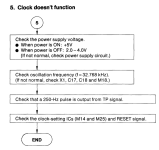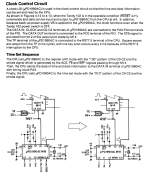AndyO
Experienced Member
I have a Tandy 102, which I've been using with a Rex# for a year or so. Great little on-the-go laptop, which has worked mostly without any issues until recently.
The first problem was that it would sometimes crash and need a cold boot - thus losing my data - when accessing the REXMGR software. It would just hang with a blank screen. Then, after the last cold boot, it came back up working as normal, except that the Date/Time and Day were corrupted. Entering BASIC, I used date$, Time$ and day$ to set them, but they still show corrupted.
The line now read ros ??,1923 n)s ??:??:??
A cold boot doesn't change this, and in BASIC, if I enter the correct date$, Time$ and day$, then ?date$ etc, it shows the same data, not the correct data, so it isn't being saved.
I removed the REX#, but the problem prevails.
Any ideas?
The first problem was that it would sometimes crash and need a cold boot - thus losing my data - when accessing the REXMGR software. It would just hang with a blank screen. Then, after the last cold boot, it came back up working as normal, except that the Date/Time and Day were corrupted. Entering BASIC, I used date$, Time$ and day$ to set them, but they still show corrupted.
The line now read ros ??,1923 n)s ??:??:??
A cold boot doesn't change this, and in BASIC, if I enter the correct date$, Time$ and day$, then ?date$ etc, it shows the same data, not the correct data, so it isn't being saved.
I removed the REX#, but the problem prevails.
Any ideas?