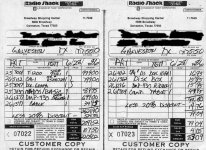Many CRTs, especially the older ones, didn't have much thought into properly supporting the circuit boards.
When I was a kid, my dad taught me to take apart and re-tune the focus and colour balance on CRTs. What he didn't teach me was to properly discharge them, since re-tuning needs to be done while it's live. He also taught me how to replace AC wall receptacles while the breaker was still switched on, so... Parent of the year material right there - don't do that.
I've also zapped myself on the flyback circuit (it hurts like hell!), so I understand the fear. It's a pretty high voltage, about 1kv per diagonal inch of tube, but very brief (the flyback circuit only stores a few pF at best), so an electric stun-gun at 50kv and tens of pulses per second is far more "lethal" than most CRTs.
http://lowendmac.com/2007/the-truth-about-crts-and-shock-danger/
I'd still exercise caution if you have a heart disease, or a pacemaker. But otherwise, the danger in this circumstance is really overplayed. It just hurts like hell, and you're more likely to drop and break what you're working on, or hurt yourself from jumping back.
Repairing something as simple as a cracked 1-sided circuit board (many of these are) shouldn't be too much of a problem to fix. More labour intensive taking apart and getting around or desoldering components to get at traces (if a two-sided board) than anything. So long as you properly drain the capacitors, including the tube, you should be fine. People usually do this with a screwdriver and alligator-clip jumper to a ground plane (The shield around the flyback transformer works good, just make sure it doesn't slip). I built myself a probe with a 25w resistor I had lying around specifically for this purpose. The wire AND the component being discharged both dissipate the stored energy as heat (because you're basically shorting it) so I added the resistor to soak some of that up. If you stick one end of your Jerry-rigged discharge probe under the rubber anode cup so that it contacts the metal clip, and the other end to a ground plane, you'll discharge it easily and safely. Of course, make sure it's unplugged before you begin.
From there it's just scratching to remove the solder mask around the crack, and adding jumper wire to the traces to bridge the crack. Probably also a good idea to see where the crack terminates on the board, and drill a small hole to add relief and prevent the crack from spreading.