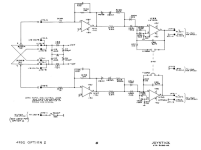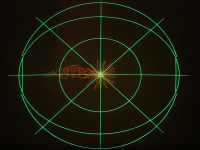nikola-wan
Veteran Member
I'm a big Battlestar Galactica original 1978 TV series fan - and since Battlestar Galactica featured Tektronix 4051 computers on the Galactica bridge and featured vector graphics for the battle scenes, I wanted to develop my first Battlestar Galactica game - Cylon Attack!
Here is a video of my Cylon Attack - work in progress game in Tektronix 4050 BASIC!
Cylon Attack!
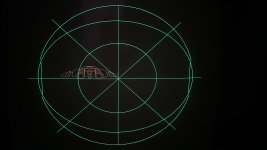
Here is a video of my Cylon Attack - work in progress game in Tektronix 4050 BASIC!
Cylon Attack!
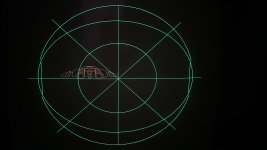
Last edited: