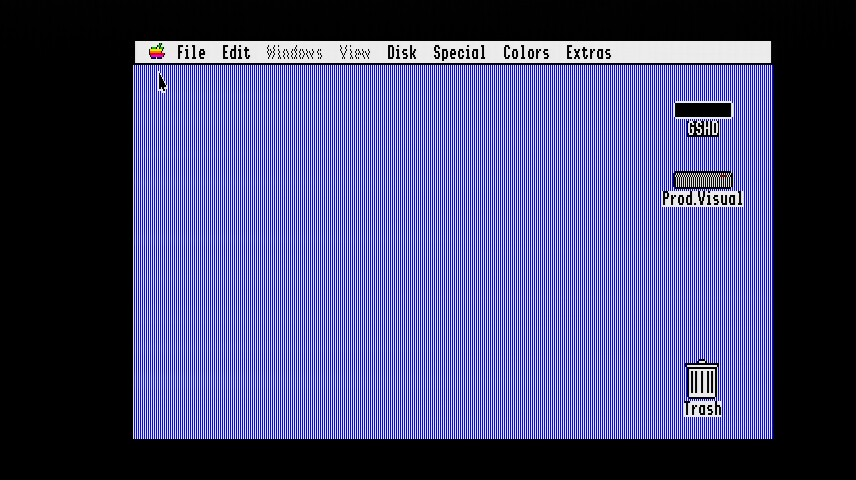A new toy finally arrived and I have completed testing with the machines I have on hand. First off, some links about the product
Development thread: http://shmups.system11.org/viewtopic.php?f=6&t=52158
Wiki detailing the features and settings: http://junkerhq.net/xrgb/index.php?title=OSSC
I purchased my unit pre-assembled from https://www.videogameperfection.com/
Right now the product is being made in batches and you need to put yourself onto a waiting list in order to purchase, click on "Reserve your OSSC" at the site above. It is recommended that you purchase a remote and AC power supply with the unit as well since a remote is required to change all the settings. This unit requires ALOT of tweaking to deliver an optimal picture depending on your source and your TV/monitor. The output from the OSSC might not by compatible with your display device depending on the source you have connected, particularly if you are using the Line3x,Line4x, and Line5x upscaling options. The trade off is the unit costs less then the XRGB-mini (under $200US vs. over $300 for the XRGB), and since it is a simple line doubler, there is close to no video lag introduced by the upscaler. Note: Your monitor's video processor may add its own lag! Also note that the OSSC only support RGB and component (YPbPr) video. Composite and S-Video sources are not supported at all.
If you are looking for a plug-n-play solution for video upscaling that is guaranteed to work with your TV (and also has composite and S-video in), consider the Micomsoft XRGB-mini Framemeister instead. The trade off is higher price, and a slight amount of video lag introduced into your input chain.
Below are my test results with vintage computers
Amiga 4000 with Video Toaster: Works in both 60Hz and 50Hz video modes. Interlaced modes work (the OSSC does simple bob deinterlacing), but the OSSC had trouble detecting them. Usually switching to another video input and back to the input you have the Amiga connected to clears this up. Note that this may be due to my use of an official Commodore DB-23 to HD-15 adapter which contains a sync seperator. The OSSC may be better behaved if connected via the SCART RGB input or with composite sync on the VGA port.
Apple IIgs: The 640x200 video mode on this machine is notorious for tripping up video scalers. The OSSC does work with it, but its recommended that you run Line3x mode or above. The only issue I had with it was an odd shimmering that appears to be interference. I connected my Apple IIgs via the VGA input on the OSSC, which lacks a low pass filter. I have to test via the SCART socket which does have a LPF.
Both of the above machines require that you tinker with the "Advanced Timing" settings to obtain pixel perfect results.
Will it work with XX computer? It should as long as it outputs analog RGB. In addition there is a "passthru" mode that simply digitizes the video and applies no line doubling, handy for PC-VGA sources. Digital TTL RGB sources like CGA adapters and the Commodore 128 should work with an external DAC connected.
Final Verdict: A must buy for vintage computer users and console gamers, particularly if your display is compatible with Line3x and above output modes.
Development thread: http://shmups.system11.org/viewtopic.php?f=6&t=52158
Wiki detailing the features and settings: http://junkerhq.net/xrgb/index.php?title=OSSC
I purchased my unit pre-assembled from https://www.videogameperfection.com/
Right now the product is being made in batches and you need to put yourself onto a waiting list in order to purchase, click on "Reserve your OSSC" at the site above. It is recommended that you purchase a remote and AC power supply with the unit as well since a remote is required to change all the settings. This unit requires ALOT of tweaking to deliver an optimal picture depending on your source and your TV/monitor. The output from the OSSC might not by compatible with your display device depending on the source you have connected, particularly if you are using the Line3x,Line4x, and Line5x upscaling options. The trade off is the unit costs less then the XRGB-mini (under $200US vs. over $300 for the XRGB), and since it is a simple line doubler, there is close to no video lag introduced by the upscaler. Note: Your monitor's video processor may add its own lag! Also note that the OSSC only support RGB and component (YPbPr) video. Composite and S-Video sources are not supported at all.
If you are looking for a plug-n-play solution for video upscaling that is guaranteed to work with your TV (and also has composite and S-video in), consider the Micomsoft XRGB-mini Framemeister instead. The trade off is higher price, and a slight amount of video lag introduced into your input chain.
Below are my test results with vintage computers
Amiga 4000 with Video Toaster: Works in both 60Hz and 50Hz video modes. Interlaced modes work (the OSSC does simple bob deinterlacing), but the OSSC had trouble detecting them. Usually switching to another video input and back to the input you have the Amiga connected to clears this up. Note that this may be due to my use of an official Commodore DB-23 to HD-15 adapter which contains a sync seperator. The OSSC may be better behaved if connected via the SCART RGB input or with composite sync on the VGA port.
Apple IIgs: The 640x200 video mode on this machine is notorious for tripping up video scalers. The OSSC does work with it, but its recommended that you run Line3x mode or above. The only issue I had with it was an odd shimmering that appears to be interference. I connected my Apple IIgs via the VGA input on the OSSC, which lacks a low pass filter. I have to test via the SCART socket which does have a LPF.
Both of the above machines require that you tinker with the "Advanced Timing" settings to obtain pixel perfect results.
Will it work with XX computer? It should as long as it outputs analog RGB. In addition there is a "passthru" mode that simply digitizes the video and applies no line doubling, handy for PC-VGA sources. Digital TTL RGB sources like CGA adapters and the Commodore 128 should work with an external DAC connected.
Final Verdict: A must buy for vintage computer users and console gamers, particularly if your display is compatible with Line3x and above output modes.
Last edited: