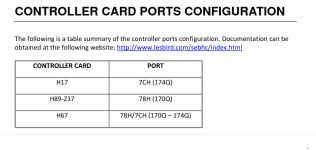neosunrise
Experienced Member
So I recently acquired a Heathkit H89 in very nice condition. The computer can turn on and boot into the "H" prompt. It came with a SS SD full height Siemens FDD 100-5 floppy drive. The machine has a hard sectored controller card. Whenever I entered "B" and attempted to boot from the floppy drive, the disk would start spin but the read/write head would not move at all. The LED also did not turn on. I removed the drive from the computer and completely cleaned and lubricated the moving parts. The read/write head was able to move freely when no power was fed into the drive. The shaft of the stepper motor moved fine. However, when the computer was on, I cannot move the shaft by any means. To determine if it's the computer or the floppy drive, I hooked up another floppy drive to the same controller card and it worked perfectly fine! Now pretty much I can tell it's the Siemens drive that's faulty. Where can I begin from? The LED would not turn on even when the spindle motor was running. Any input is welcome!