JonnyGators
Experienced Member
I acquired a non-working ComputerLand BC88. It's a bit crusty and rusty, but many of the parts in it have tested as working, although the power supply is dead.
My main interest in acquiring the machine was checking the contents of the MFM drive, to see if software that came packaged with the BC88 was still present. Although the hard drive powers up and makes typical hard drive noise, I've not been able to get it to work.
My attempts to use the drive have been from another working ComputerLand BC88, so the same PC type as it came out of.
Given that I'm using the controller, cables, and drive together as they were, in the same model machine they came out of, I'm working under the assumption that everything is configured as it was when it was last working. (But it wouldn't hurt to double check or verify any configurations that could cause the results I'm getting).
Here's info from the drive label:
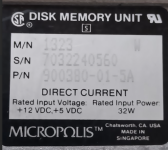
I have confirmed the controller and cables do work with a known good hard drive. But when connecting this drive, I get a 1701 error when booting.
On another thread where I mentioned this, modem7 recommended using the RAYXTMFM tool. Output below:
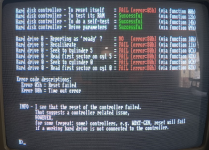
I also ran the tool with the known good drive connected, to check if the controller reset test would pass with a good drive. It does, as can be seen below:
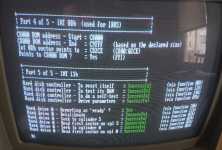
Here is a picture of the controller:

Are there any options for further troubleshooting?
My main interest in acquiring the machine was checking the contents of the MFM drive, to see if software that came packaged with the BC88 was still present. Although the hard drive powers up and makes typical hard drive noise, I've not been able to get it to work.
My attempts to use the drive have been from another working ComputerLand BC88, so the same PC type as it came out of.
Given that I'm using the controller, cables, and drive together as they were, in the same model machine they came out of, I'm working under the assumption that everything is configured as it was when it was last working. (But it wouldn't hurt to double check or verify any configurations that could cause the results I'm getting).
Here's info from the drive label:
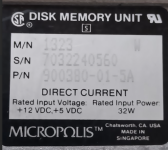
I have confirmed the controller and cables do work with a known good hard drive. But when connecting this drive, I get a 1701 error when booting.
On another thread where I mentioned this, modem7 recommended using the RAYXTMFM tool. Output below:
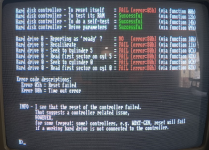
I also ran the tool with the known good drive connected, to check if the controller reset test would pass with a good drive. It does, as can be seen below:
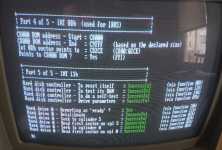
Here is a picture of the controller:

Are there any options for further troubleshooting?

