David_M
Veteran Member
PM me and I'll send you my paypal details
I'm definitely interested in one, as well!
-Kevin
I'm definitely interested in one, as well!
-Kevin
For those who are interested or have already ordered a board from me. Here is a link to the latest version of the Arduino code.
https://drive.google.com/open?id=1y0C-DS4oTwp-Ijdf6OAoq0-NNrJEy_XE
I've added some new features and quite a few bug fixes to the original code. I believe the refresh timing bug in the original code has been fixed, however my model one has a fault which prevents me properly testing it.
It seems addresses in the range ?000h-?7FFh refresh fine but ?800h-?FFFh addresses lose coherency after a few seconds. The problem also occurs when not using the exerciser and the cpu is active as normal. I'm pretty certain the problem is caused by the 48k memory mod that is fitted. So if some of you guys that ordered aboard could test the refresh ability of the exerciser I'd greatly appreciate it.
R+
refresh on
MW3000 AA
MWR 3000: AA
MR3000
MRD 3000: FF
U3000-3010
Testing RAM range 3000 - 3010
Failed with pattern 00000001 at 3000
Failed with pattern 00000001 at 3001
Failed with pattern 00000001 at 3002
Failed with pattern 00000001 at 3003
Failed with pattern 00000001 at 3004
Failed with pattern 00000001 at 3005
Failed with pattern 00000001 at 3006
Failed with pattern 00000001 at 3007
Failed with pattern 00000001 at 3008
Failed with pattern 00000001 at 3009
Failed with pattern 00000001 at 300A
Failed with pattern 00000001 at 300B
Failed with pattern 00000001 at 300C
Failed with pattern 00000001 at 300D
Failed with pattern 00000001 at 300E
Failed with pattern 00000001 at 300F
Failed with pattern 00000001 at 3010
RAM test done.
Suggestions?
PJH
MWR 3FF0: 30
MRD 3FF0: 30
MRD 3FF0: 30
MRD 3FF0: 30
MWR 4200: 33
MRD 4200: 33
Testing RAM range 4200 - 4210
RAM test done.
So all seems good so far.
PJH
TC
ROM 1 0000h - 0fffh : AE5D
ROM 2 1000h - 1fffh : DA84
ROM 3 2000h - 2fffh : 4002
Unknown or faulty ROM set
ROM set identified as LLLLLLLLLLLLLLLLLLLLLLLLLLLLLLLLLLLLLLLLLLLLLLLLLLLLLLLLLLLLLLLLLLLLLLLLLLLLLLLLLLLLLLLLLLLLLLLLLLLLLLLLLLLLLLLLLLLLLLLLLLLLLLLLLLLLLLLLL
When crimped to a cable with a 40 pin dual row header the other end the odd/even pins are swapped. ie pin 1 crimps to the 2nd wire in the cable.
Isn't this because Radio Shack numbered the expansion bus card edge wrong? I remember some interesting debugging some 30 years ago when I made a custom cable to my non-standard floppy disk interface.
Greetings,
Fred Jan
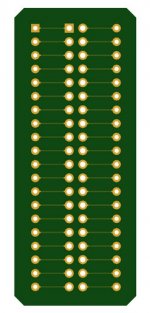
My board arrived - thanks much!
Do you happen to have a list for the other parts required? I'm not very good at part manufacturer website spelunking, I will confess.
-Kevin
Yes, its here as a separate file and also in the arduino software zip files.
https://drive.google.com/open?id=1nyehtImoAHyfehCpyI-n8aDJ5hB-LfY5
David...
Looking at the BOM in your documentation, you have this part listed: https://www.digikey.com/product-detail/en/assmann-wsw-components/ADIP-40Z-LC/HDP40S-ND/924326
The problem is that it's backordered with a lead time of 20 weeks - sometime in December.
-Kevin
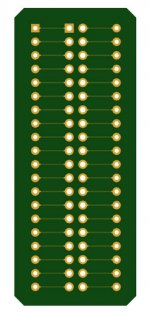
David...
Looking at the BOM in your documentation, you have this part listed: https://www.digikey.com/product-detail/en/assmann-wsw-components/ADIP-40Z-LC/HDP40S-ND/924326
The problem is that it's backordered with a lead time of 20 weeks - sometime in December.
I'm far from an electronics expert - I know what various parts do, I have some moderate soldering skills. But making sure I have a suitable substitute identified is beyond me. Thus, I was wondering if you could let me know if this part (https://www.digikey.com/product-detail/en/cw-industries/CWR-130-40-0203/CDP40S-ND/1122542) is a suitable replacement? If not, do you know a Digi-Key part that is?
Thanks much!
-Kevin
Try this link to alternatives
