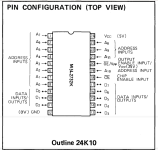Hello. Newbie to the forum and to the TRS-80 computer line. Although, I have been using the trs80gp emulator (for BASIC, exploring LDOS, playing Robot Attack, etc.). I couldn't resist anymore and I finally bought a TRS-80 Model III, 48K (model# 26-1066) that includes two internal disk drives. Given the power cord had been partially chewed trough by mice, I didn't plug it in or turn it on. Upon opening the case, I see several cables (power and data/ribbon) chewed on/through. I also noticed that the CPU (Z80), the three ROMs, and the character/font ROM are gone. Thankfully all the RAM chips are still there.
What I'd like to know is where I can get replacements for (enumerated for reference):
(1) CPU
(2) 3 ROM chips
(3) character/font ROM chip
(4) keyboard ribbon cable
(5) drive belt for floppy drive
(6) disk drive ribbon cable
(7) RIFA capacitors
(8) black and white wires (power) to and from On/Off switch
I'd love to give this battleship-grey beast a new life. Any guidance would be much appreciated.
Thanks.
-Neil
What I'd like to know is where I can get replacements for (enumerated for reference):
(1) CPU
(2) 3 ROM chips
(3) character/font ROM chip
(4) keyboard ribbon cable
(5) drive belt for floppy drive
(6) disk drive ribbon cable
(7) RIFA capacitors
(8) black and white wires (power) to and from On/Off switch
I'd love to give this battleship-grey beast a new life. Any guidance would be much appreciated.
Thanks.
-Neil