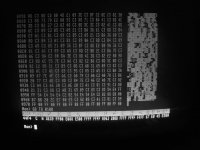Good tip - I'll check that out. However, the cap was on the Bit Streamer board. The system is not booting even without the Bit Streamer installed. Since I do have some (uninitialized) video, wouldn't that point to a problem being on the 12K PROM/RAM or Z80 CPU?
Last edited: