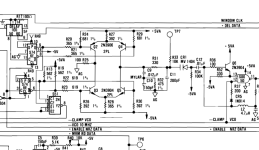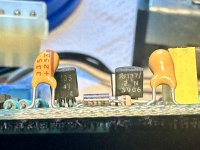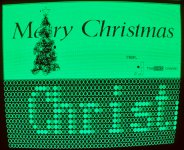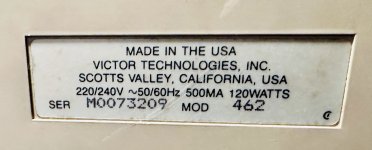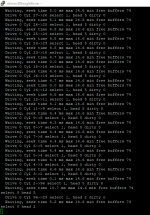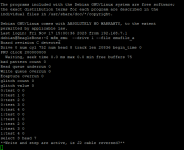1302L
Experienced Member
- Joined
- Aug 8, 2023
- Messages
- 137
Dear all,
thanks for the input.
As I took out the Xebec Board, unfortunately no Product Number on the Transistors is visible, is anyone able to have a suggestion for me what Transistor to buy? BTW: All four of them are toast..., I hope they are identical.
Best,
Martin.
thanks for the input.
As I took out the Xebec Board, unfortunately no Product Number on the Transistors is visible, is anyone able to have a suggestion for me what Transistor to buy? BTW: All four of them are toast..., I hope they are identical.
Best,
Martin.