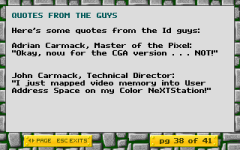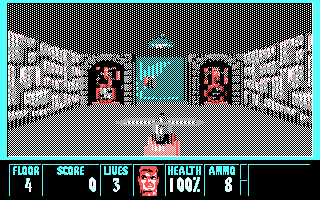
I have converted Wolfenstein 3D to play in CGA! Source and binaries are available on the Github page here:
GitHub - jhhoward/WolfensteinCGA: Wolfenstein 3D with a CGA renderer
Wolfenstein 3D with a CGA renderer. Contribute to jhhoward/WolfensteinCGA development by creating an account on GitHub.
Here is an overview of features I have added to this version
- Mode 5 black/red/cyan/white palette version (selected by default)
- Mode 4 black/magenta/cyan/white palette (selected by using the command line option 'classic')
- Composite CGA mode (selected by using the command line option 'composite')
- Experimental Tandy 160x200 16 colour mode (use 'tandy' on the command line. Not tested on real hardware yet!)
- Inverse monochrome mode for LCD displays on palmtops and laptops (use 'lcd' command line option)
- Widescreen mode for wide aspect ratio 640x200 LCD panels like those found on DOS palmtops like the HP 200LX. (use the 'wide' command line option)
- Timedemo benchmark - use the 'timedemo' command line option to play the demo as fast as possible and have the average frame rate reported.
- 8088 compatible so no 286 required!