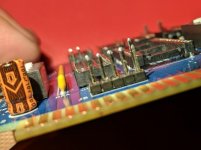Valerio
Experienced Member
I don't know if this is the case for your particular card, but sometime around 2007 I had to stop using SanDisk Extreme CF cards in embedded builds due to SanDisk intentionally crippling the native IDE mode on them. I forget which cards it specifically included, but apparently they didn't like that people were using their high-end consumer CF cards as SSDs, instead of buying their much more expensive IDE SSDs or "industrial" rated CF cards.
You can find a lot of reports from the embedded Linux/homebrew router community at the time.
I see. Is the D7 pull-down a way to circumvent this crippling?