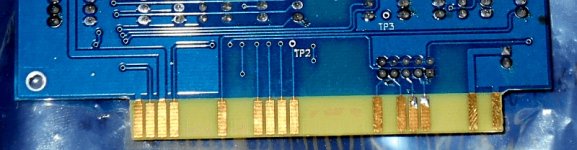clh333
Veteran Member
I am posting this on the XT-IDE thread, asking for help with a Gltich Works Rev. 4 XT-IDE board. The board was assembled from a kit and is untested as of yet. The target machine is an AT&T WGS6312 / Olivetti M240 with an MFM hard drive already installed.
My questions concern configuration, generally speaking.
Q1: Where are the V3 and V4 XT-IDE BIOSes located? I found http://www.xtideuniversalbios.org/ and https://code.google.com/archive/p/xtideuniversalbios/ but only V2 is referenced there.
Q2: I downloaded V.2.2b and was going to install xtl.bin but noticed it is 15K. The Atmel AT28C64B on my board has only about 8K of room, so I had to opt for xt.bin instead. There must be a larger-capacity substitute; why create the larger BIOS otherwise. If I wanted to use all of the options in the package which Atmel IC should I be looking for?
Q3: I couldn't use the xtidecfg.com executable to configure and program the AT28C64B - my "tweener" died earlier this year - so I used an EPROM programmer instead. I read the docs and figured I would just accept the defaults and that would get me started. Programming concluded successfully, but I still had switches and jumpers to configure. I found info on http://minuszerodegrees.net/xtide/rev_4/XT-IDE Rev 4 - general.htm but I noticed under "Common problems" that my AT&T had one big one: The "Chuck mod" was going to have to be disabled and the XT-IDE default BIOS address of &H0300 was going to have to be changed - on the board switches and in the BIOS code. With a hex editor I counted 9 occurrences of 0300 in the xt.bin file, and I don't know which or how many should be changed to anjother address. Suppose I wanted to use &H0D00 instead: Does anyone know the location in code to modify?
Thanks for your replies.
-CH-
My questions concern configuration, generally speaking.
Q1: Where are the V3 and V4 XT-IDE BIOSes located? I found http://www.xtideuniversalbios.org/ and https://code.google.com/archive/p/xtideuniversalbios/ but only V2 is referenced there.
Q2: I downloaded V.2.2b and was going to install xtl.bin but noticed it is 15K. The Atmel AT28C64B on my board has only about 8K of room, so I had to opt for xt.bin instead. There must be a larger-capacity substitute; why create the larger BIOS otherwise. If I wanted to use all of the options in the package which Atmel IC should I be looking for?
Q3: I couldn't use the xtidecfg.com executable to configure and program the AT28C64B - my "tweener" died earlier this year - so I used an EPROM programmer instead. I read the docs and figured I would just accept the defaults and that would get me started. Programming concluded successfully, but I still had switches and jumpers to configure. I found info on http://minuszerodegrees.net/xtide/rev_4/XT-IDE Rev 4 - general.htm but I noticed under "Common problems" that my AT&T had one big one: The "Chuck mod" was going to have to be disabled and the XT-IDE default BIOS address of &H0300 was going to have to be changed - on the board switches and in the BIOS code. With a hex editor I counted 9 occurrences of 0300 in the xt.bin file, and I don't know which or how many should be changed to anjother address. Suppose I wanted to use &H0D00 instead: Does anyone know the location in code to modify?
Thanks for your replies.
-CH-