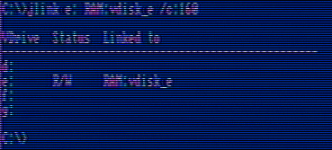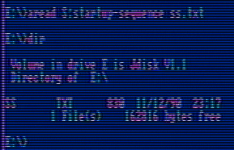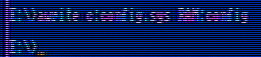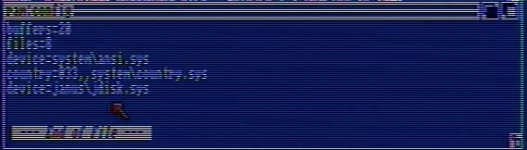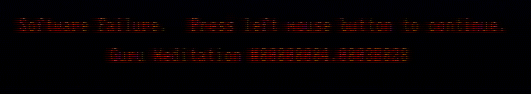toms01
New Member
[2 years and a reply !]
==> Thanks, WallyB - I definitely must have a try of this, I've let my A1000+BridgeBoard setup away since long as I did not find a solution to use XT-IDE with it.
Hi,
i don't think this is a real solution.
The problem is that INT19-Init is never called with activated Janus-Handler, VERY_LATE_INIT (INT13) is called, but
fails here (marked) in Int13hBiosInit.asm:
Code:
36 Int13hBiosInit_Handler:
37 ; Initialize XTIDE Universal BIOS only if Int13hBiosInit_Handler is still at
38 ; vector 13h. Otherwise some other BIOS has hooked us and our very late
39 ; initialization is not possible.
40 push ds
41 push ax
42 LOAD_BDA_SEGMENT_TO ds, ax
43 pop ax
44 cmp WORD [BIOS_DISK_INTERRUPT_13h*4], Int13hBiosInit_Handler
45 pop ds
46 jne SHORT .VeryLateInitFailed ; XTIDE Universal BIOS does not work. <<<<==== Fails here
47
48 ; Ignore all but read command (assumed to read boot sector)
49 cmp ah, READ_SECTORS_INTO_MEMORY
50 je SHORT Int19h_BootloaderHandlerIf you delete the >jne SHORT .VeryLateInitFailed< XTIDE starts with activated Janus-Handler and the HDD is accessible, but the Janus-functions AWRITE, AMOUSE,... doesnt work.
I think a "boot-mode" of a Seagate ST01/02 (INT13?) should help, this controller works out of the box.