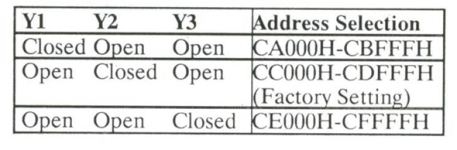More information required:
Explain "doesn't work". What is the error message?
If the following is not the exact sequence used to see the error, then what is? The exact sequence is required for others to be able to reproduce the symptom.
1. Run XTIDECFG.EXE
2. Arrow down to {Load BIOS from file}.
3. {ENTER} key.
4. Navigate to the desired BIN file then press the {ENTER} key.
5. {ESC} key.
6. Arrow down to {Flash EEPROM}.
7. {ENTER} key.
8. Arrow down to {Start flashing}.
9. {ENTER} key.
( Observation: The 2864 is the default value for EEPROM type, and therefore, 2864 does not need to be specifically chosen. )
Yes, that exact sequence brings about the error.
"Doesn't work" in this context means the following:
Either right away or a few percent into the flashing (sometimes as high as 60-70 %), I get the error message "Error! EEPROM did not return the same byte that was written. EEPROM was not flashed properly!"
After first getting that error message when I go for the default one (2864), I then pick another EEPROM type from the list of available ones, each one of them giving me the same error message* (except for the smallest option, which the configuration software says is too small). Eventually, I've cycled options back to 2864 and this time it works. The last time I did this (a couple of hours ago), 2864 didn't work on the second try either, but 2864mode did work and the EEPROM was adequately flashed.
* I do think that I've seen one other error message as well, but I don't remember it off hand and I don't want to try my luck right now
For simply a configuration change, the only disadvantage that I can see to {load BIOS from file} is that you may have forgotten that say, six months ago, you changed some other setting.
I'm not well versed in these matters, but perhaps I should have asked "what is best when it comes to how to *save* the BIOS configurations that you've just made."
If I save them to file, rather than flashing them to the EEPROM, they seem to be in effect the next time I boot up my computer. Does that mean that the computer loads the BIOS from the .bin file on my hard drive rather than from the EEPROM?