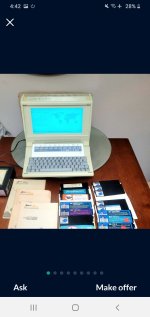mechaniputer
Experienced Member
- Joined
- May 23, 2015
- Messages
- 59
Hi folks,
I recently obtained three Z-171 portable computers. None of them currently work and I'm planning to repair two of them.
However the third one has been badly damaged. Looks like it was dropped at some point with a shattered screen and several cracks in the case. I've saved all the logic boards and drives as spares for the ones I'm planning to repair. I'm planning to patch it up with some epoxy and put a modern LCD and single-board computer into it. I'd like to keep as many original parts as possible, including the keyboard.
I want to program a microcontroller to read the keys and act as a USB keyboard. I'm using a continuity meter to try to determine the keyboard mapping. The keyboard has a 2x13 cable coming out of it and a total of 77 keys. I was hoping it would be a simple matrix keyboard but so far I can't find any key mappings. I've been connecting the continuity meter to pairs of pins and mashing keys, and I'm not seeing a connection.
All I've managed to find is that the 4 pins at one end are all connected to each other all the time.
Anybody know how this keyboard actually works? Thanks in advance.
-mechaniputer
I recently obtained three Z-171 portable computers. None of them currently work and I'm planning to repair two of them.
However the third one has been badly damaged. Looks like it was dropped at some point with a shattered screen and several cracks in the case. I've saved all the logic boards and drives as spares for the ones I'm planning to repair. I'm planning to patch it up with some epoxy and put a modern LCD and single-board computer into it. I'd like to keep as many original parts as possible, including the keyboard.
I want to program a microcontroller to read the keys and act as a USB keyboard. I'm using a continuity meter to try to determine the keyboard mapping. The keyboard has a 2x13 cable coming out of it and a total of 77 keys. I was hoping it would be a simple matrix keyboard but so far I can't find any key mappings. I've been connecting the continuity meter to pairs of pins and mashing keys, and I'm not seeing a connection.
All I've managed to find is that the 4 pins at one end are all connected to each other all the time.
Anybody know how this keyboard actually works? Thanks in advance.
-mechaniputer