Hey guys, I posted a while back I got a few XTs to play with. I have just been super busy and this little project got bumped to the very bottom of my list.
Anyways, I had some free time finally today so I decided to power on the two I had. Problem is I can't get them to work
First, after playing with this for a while I realized it was broken..

I picked it up and crap is rattling around. So the garbage it goes!
This is what I got so far

The 5160 seems to be the better looking of the two
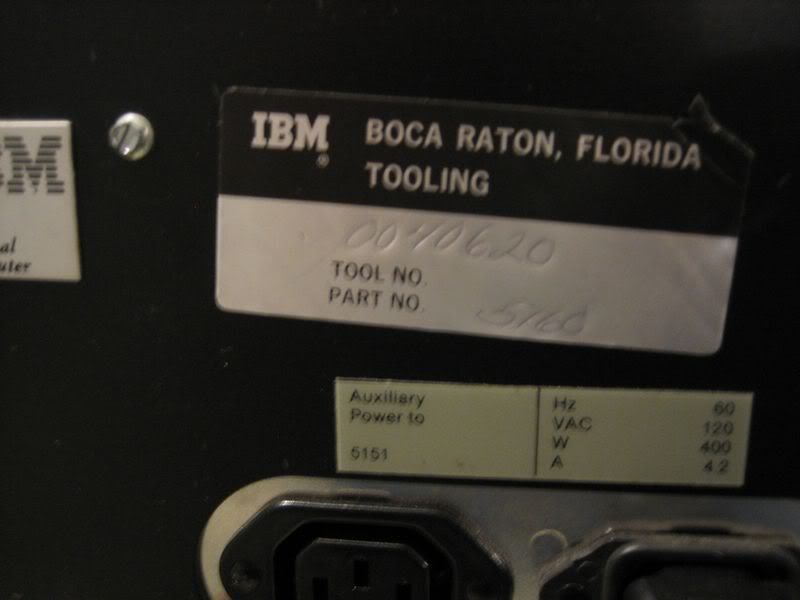
First off, I can't get the monitor to work... I don't even know if I have it plugged in the right place. I think it is the monitor it should have, but I could be completely wrong too lol



Best I can make it do is change the screen from white to black!
Here is the 5161 which seemed to work a little better

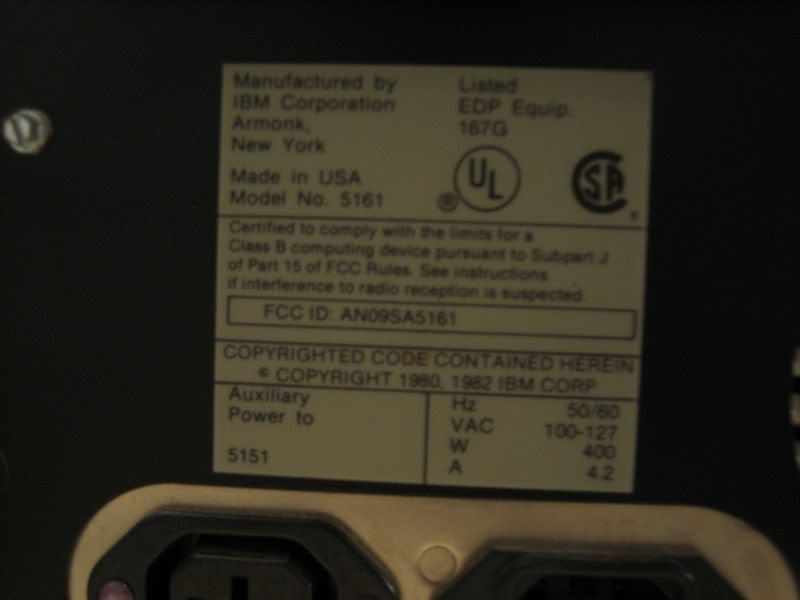
Will the monitor I have work with this? Best I can make it do is "almost" be able to see dos. Looks like the vsync is whack and I can't actually read anything. I played around with all the settings on it monitor but I can't make it work.
On the top of the card theres a little switch. What does this even do?
Anyways, I had some free time finally today so I decided to power on the two I had. Problem is I can't get them to work
First, after playing with this for a while I realized it was broken..

I picked it up and crap is rattling around. So the garbage it goes!
This is what I got so far

The 5160 seems to be the better looking of the two
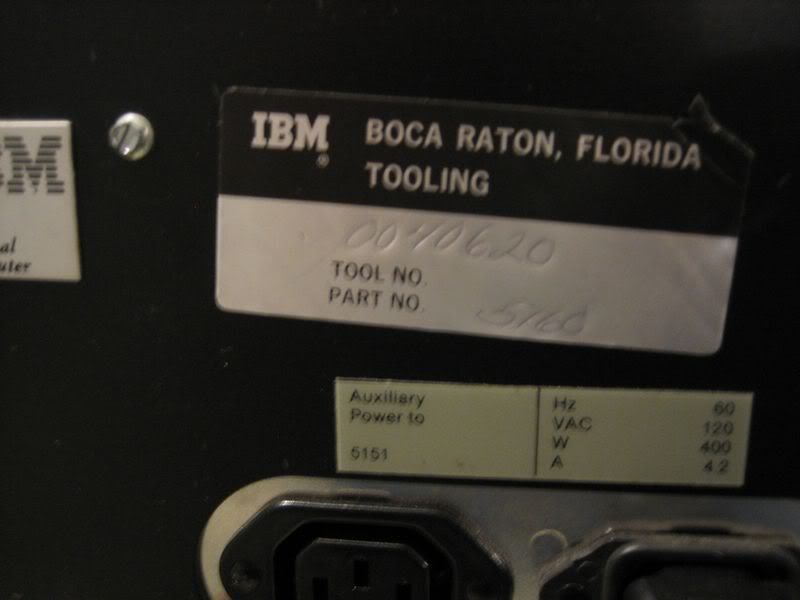
First off, I can't get the monitor to work... I don't even know if I have it plugged in the right place. I think it is the monitor it should have, but I could be completely wrong too lol



Best I can make it do is change the screen from white to black!
Here is the 5161 which seemed to work a little better

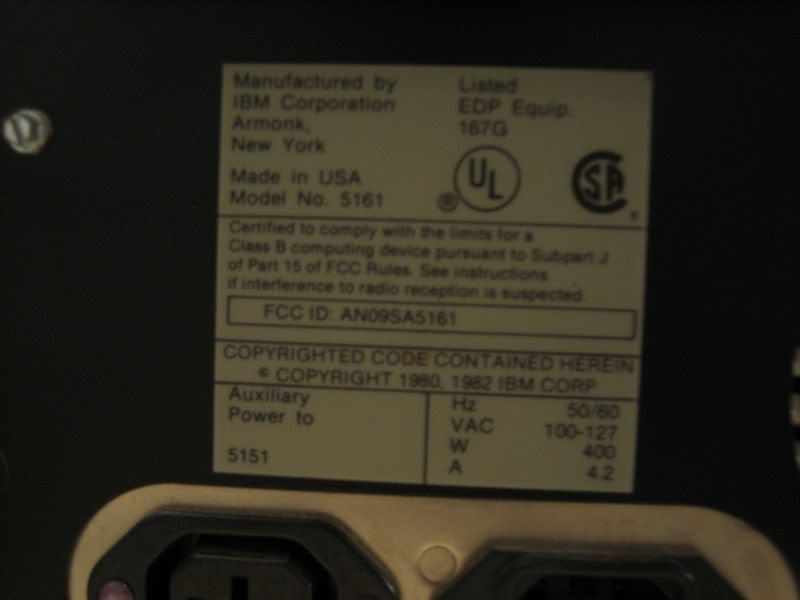
Will the monitor I have work with this? Best I can make it do is "almost" be able to see dos. Looks like the vsync is whack and I can't actually read anything. I played around with all the settings on it monitor but I can't make it work.
On the top of the card theres a little switch. What does this even do?




