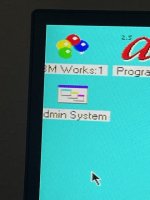Ol Rattler
Experienced Member
- Joined
- Sep 14, 2023
- Messages
- 137
Cable error pic is just prior to brick wall. The first time at the wall. I clicked on help. That's when I was prompted for a password. The locked up pic window popped up when I pressed enter, as per your instruction.
Leds are all plugged in and all appears to be well
.
I showed you a close up of CT 2800 just to indicate that there was not a cable attached.
The brick wall pic is when I pressed enter. The locked up window appeared.
Leds are all plugged in and all appears to be well
I can only see a tiny piece of the sound card in your photograph. More to the point, I am not sure WHY you are showing me a picture of a sound card for?
It would have been more useful to me to post a photograph of the screen asking you for a password!
Dave
.
I showed you a close up of CT 2800 just to indicate that there was not a cable attached.
The brick wall pic is when I pressed enter. The locked up window appeared.