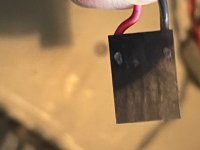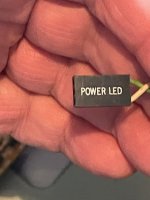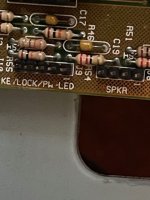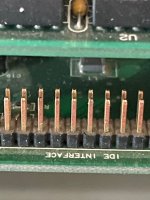Brian Todd
Experienced Member
I'm getting a +vdc reading at the cd-rom power, as per Brian. Shall I leave floppy drive connected?
Patrick, will you please also measure the voltage at the power connector to the floppy drive? Also look into the connector to make sure that there is no burning as you got the spark there I think? Does your PC power supply only have one floppy power connector? If there is another one then try using that and see if you get any acivity on the floppy LED. If not, the unit is defective and disconnect it for the meantime as Dave suggests.
From you original pics, it looks as if your CD Rom was on the same IDE ribbon as the hard drive? Looking to the pics of your controller card, the pins of the second IDE connector are very dusty and don't look as if they were connected to anything.