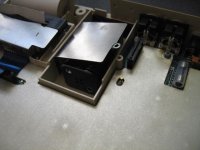----------
???
(milli)amphours are a measure of capacity; don't know what you mean when you talk about charging *rates* of x mah? 2A for an hour? 1ma for 2000 hours? As you say, it's more about current and temperature and not so much about time.
There's an awful lot of misinformation and urban myths out there about batteries; let's not confuse the issue even more...
m
By charge rates, I mean if you have a 1000mah NiCD, it's max charge rate will usually be 2000ma (2a) for 30min.
You're nitpicking...

The problem will not be, in this case, of the charging rate, but peak detection, and the charging circuit knowing when to stop, and go to trickle-charge mode.
Basically, if you exceed a batteries max charging rate you can damage it.
In the radio control workd, we have more precise control over charging, ie, my chargers are all digital, computerized, and support the different peak detection techniques required for charging NiCD, NiMH, LiPo, and LiIon. Also, my BETTER chargers, even have the temp sensor for yet another input to the charging profile/method. And, some of these things can get VERY expensive VERY fast. But, when you pay $50-100 per 6-pack, and have to have 4,5, or even 6 or more packs, the investment in a good charger pays off.
Charging rates are nothing new. If you put in a set of NiMH in a computer that had NiCD's, and exceed the charging rate *AND* time of the NiMH, they wil go bye-bye in an ugly way - usually by first "sweating," to later leaking the acid.
These are NOT urban myths, but true - they have been proven time and time again. You can go to basically any rechargeable battery manufacturer's website, and gleen the above basic info.
And it IS about time, as welll as current temperature. Time would equal overcharging, because NiMH and NiCD use different peak detection methods, the onboard charger would not know when to stop, so it would try to keep shoving into the cells at max charge rate. Or, it may stop early, and not get near full charge, which isn;t a problem, you'll just get less life from the cells because they weren't fully charged.
Even though one major myth is that NiMH do not have memories, that is not entirely true. I routinely have to "cycle" my packs to get them back to max capacity.
You can basically go to an RC site, find a manufacturer of chargers (Integy, Duratrax, Futaba, MRC, etc..) and download their manual, and pretty much all of them describe what I have attempted to describe. There IS a difference in cell chemistries, and they DO require different charging methods.
I have cases of sub-c's in the garage, and if it were that easy, I woulda' changed my PX-8 over to NiMH years ago.
But I know better.
I also would've done the NEC PC-8201a's, but instead, I used NiCD's in the NEC, and the PX-8 pack is still working up to now.
T