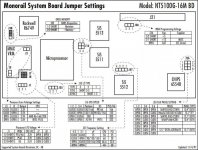NeXT
Veteran Member
I have a 133mhz (probably does not support MMX) version of the Monorail all-in-one and seeing how it's got a regular Socket 7 processor, I want to upgrade it to something better.
The thing is I do not know any of the jumper settings for the system so I can't just throw in a nice 233mhz MMX pentium or something even nicer if I can source a better cooling solution.

The thing is I do not know any of the jumper settings for the system so I can't just throw in a nice 233mhz MMX pentium or something even nicer if I can source a better cooling solution.