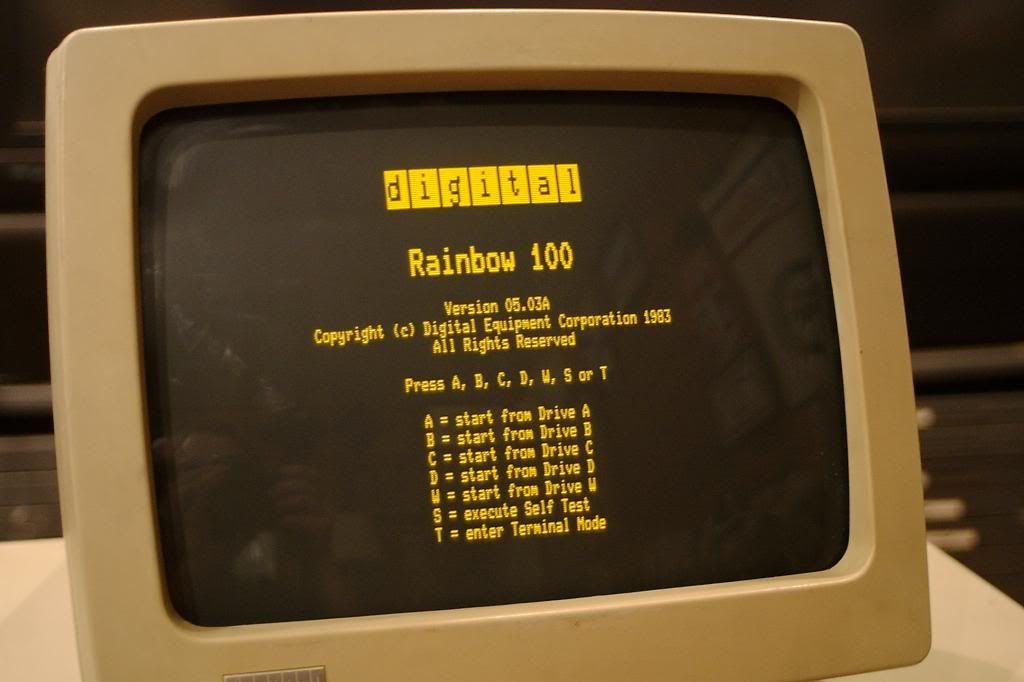NeXT
Veteran Member
While working on my Rainbow, the screen started rolling vertically. It stopped after a while but the readout is now extremely faint tot he point only half of most characters are readable. (it's a monitor issue. I checked.)
This particular amber phosphor VR201 seems to of been with the unit since it was sold back in '83. When I got it at first all I was dealing was cataracts and a slightly dim screen. With on and off use the screen got more and more dim until tonight. I can easily repair the cataracts however will I get more time out of the monitor if I gave it a recap? It seems odd it got so dim so fast.
This particular amber phosphor VR201 seems to of been with the unit since it was sold back in '83. When I got it at first all I was dealing was cataracts and a slightly dim screen. With on and off use the screen got more and more dim until tonight. I can easily repair the cataracts however will I get more time out of the monitor if I gave it a recap? It seems odd it got so dim so fast.
Last edited: