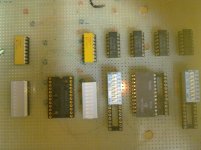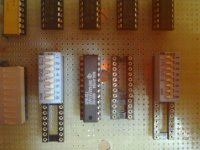Marty
Veteran Member
Hi All;
I tried to (Just for the fun of it) plug in all the Boards, no change.. I put back in my Manual U WORD Module, and when I set the switches all to the High postion, the Ic's on my Board got very Warm (Hot).. So I turned everything off and went and got other things done.. When I got back I took out the IR Decode Board and the Timing Board, and nothing got Hot, So I put in the IR Board, and still nothing has gotten Hot.. So, the next Board to Re-Check Out is the Timing Board.. All by itself, With the U WORD Module, I can control what it puts out and make sure nothing will be caused to burn up, by the Timing Board..
Yes, the Timing Board All by itself, Does make My Module Hot when the Lines are set on High, So I have reset them all on Low or ground, and will work on each line all by itself, checking the circuitry arround that particular line..
THANK YOU Marty
I tried to (Just for the fun of it) plug in all the Boards, no change.. I put back in my Manual U WORD Module, and when I set the switches all to the High postion, the Ic's on my Board got very Warm (Hot).. So I turned everything off and went and got other things done.. When I got back I took out the IR Decode Board and the Timing Board, and nothing got Hot, So I put in the IR Board, and still nothing has gotten Hot.. So, the next Board to Re-Check Out is the Timing Board.. All by itself, With the U WORD Module, I can control what it puts out and make sure nothing will be caused to burn up, by the Timing Board..
Yes, the Timing Board All by itself, Does make My Module Hot when the Lines are set on High, So I have reset them all on Low or ground, and will work on each line all by itself, checking the circuitry arround that particular line..
THANK YOU Marty
Last edited: