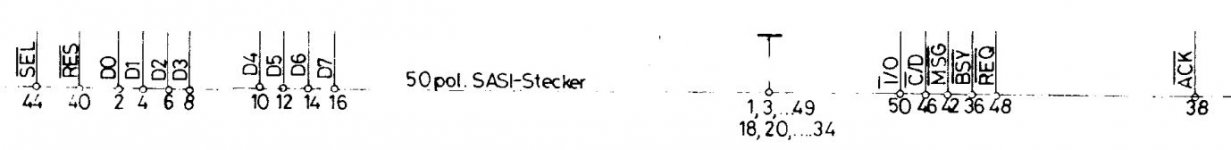JonB
Veteran Member
Hi
I'm looking at a CP/M machine with a SCSI HDD interface. I know this is the forerunner to SCSI, but not how compatible it is.
The machine is a Philips P2000C. What's the easiest way to connect a hard drive to it? Is there a CF or SD card solution that is bootable? Or can I connect a SCSI drive? And what is the maximum size drive that is likely to be supported?
Thanks
JonB
I'm looking at a CP/M machine with a SCSI HDD interface. I know this is the forerunner to SCSI, but not how compatible it is.
The machine is a Philips P2000C. What's the easiest way to connect a hard drive to it? Is there a CF or SD card solution that is bootable? Or can I connect a SCSI drive? And what is the maximum size drive that is likely to be supported?
Thanks
JonB