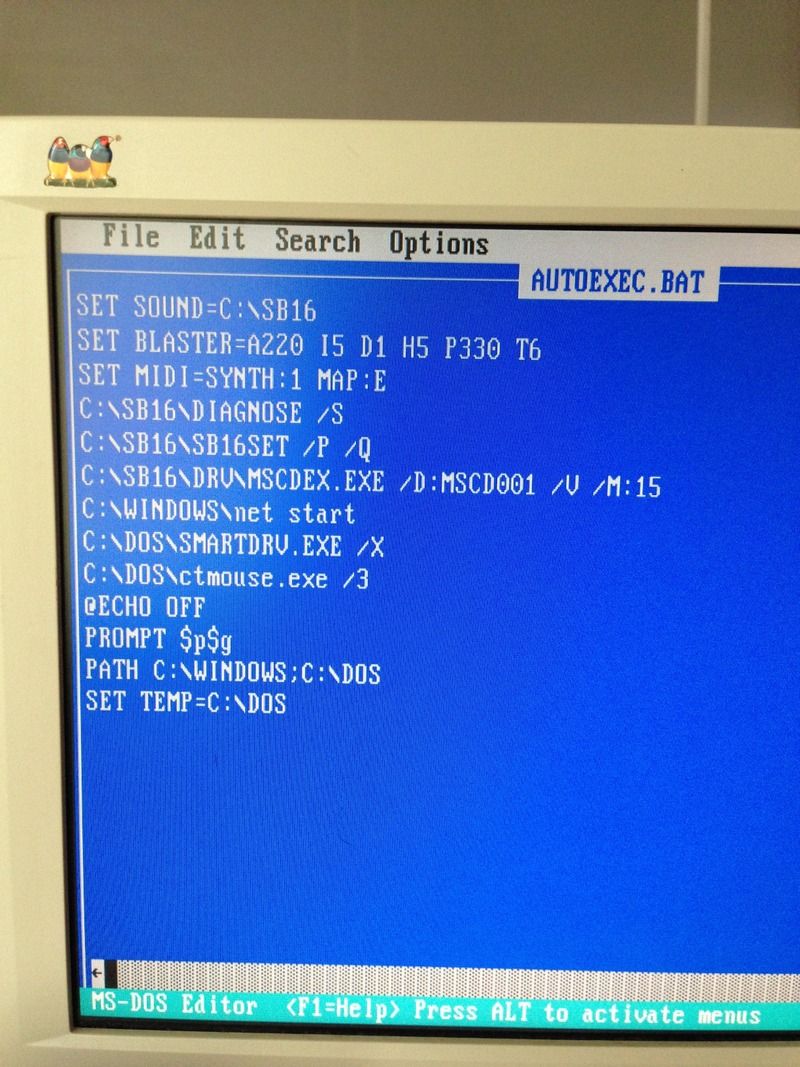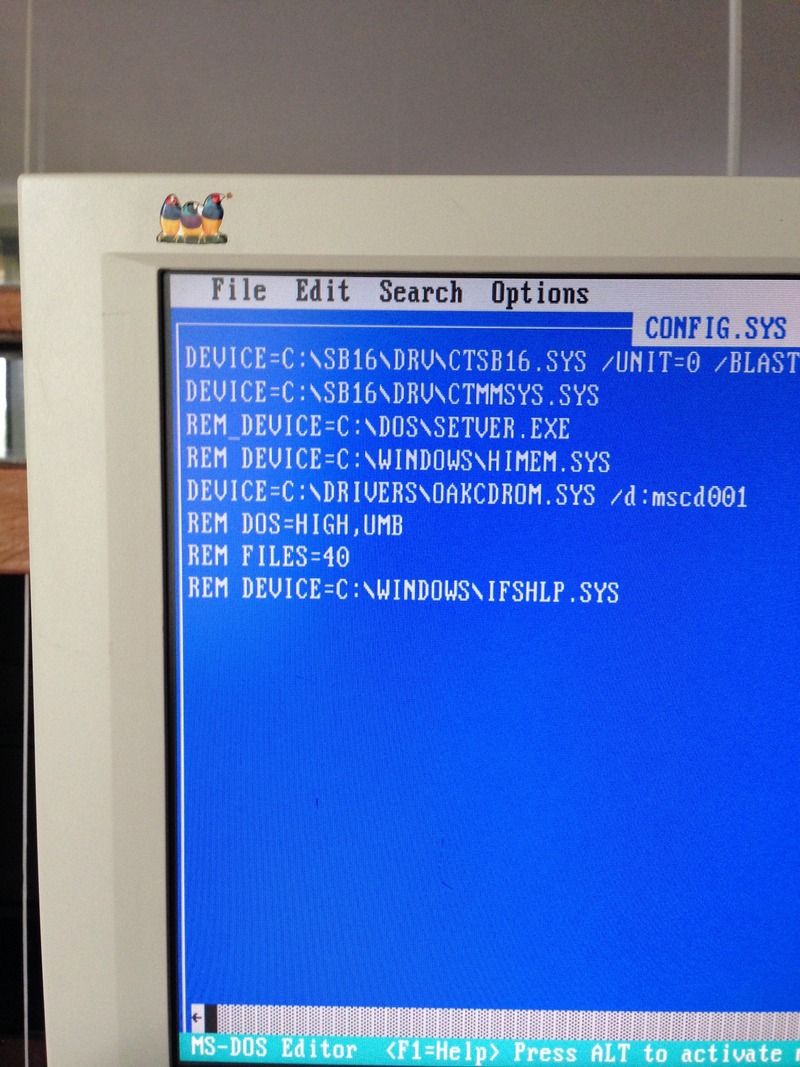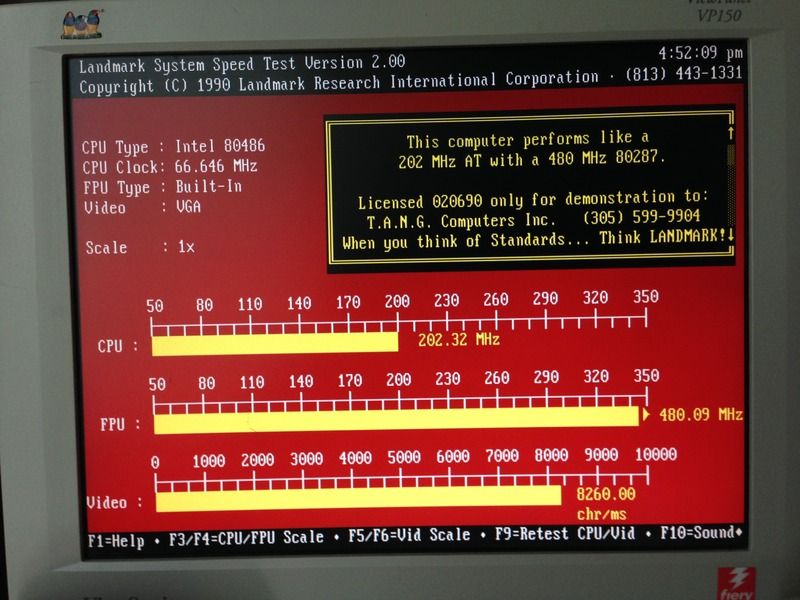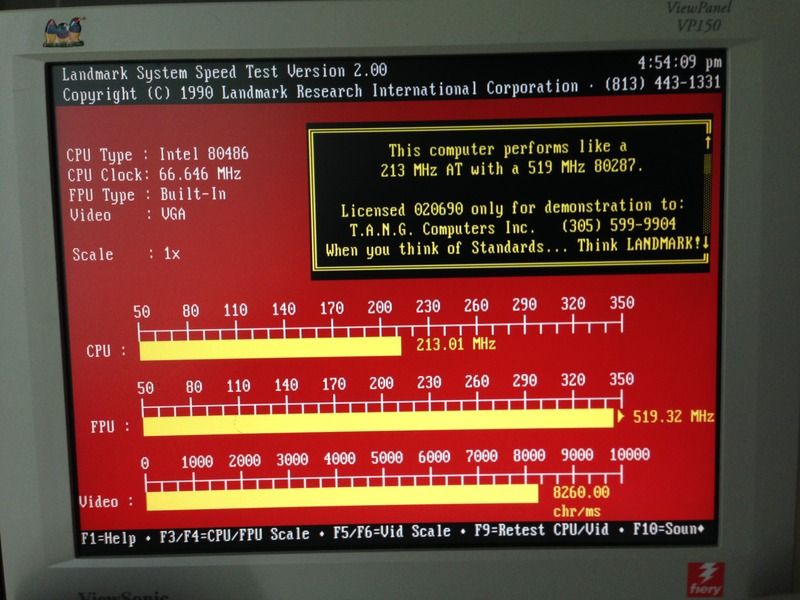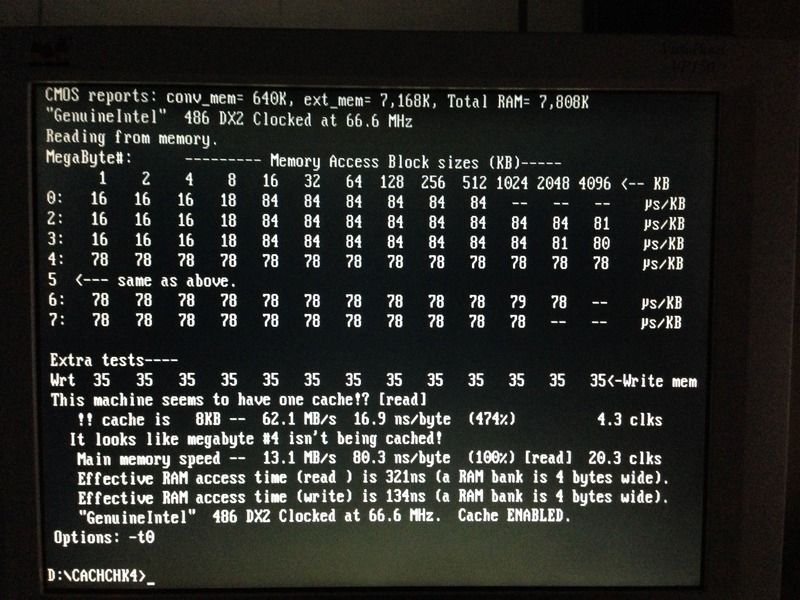Agent Orange
Veteran Member
Did a clean boot...yeah, doom ran pretty awesome with max detail. Ok, so something in the config or autoexec file is making things crappy. Time to find out which.
Could you possibly post your CONFIG & AUTOEXEC? That way it'll take some of the guess work out of this.