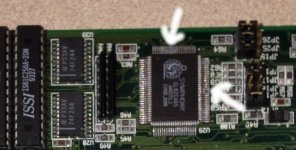Are they still in the same places as the photo You posted previously?
For instance JP9 Pin 1 is closest to the ISA slots, pin 3 is farthest away. The jumper should be across pins 1 and 2
JP30 looks as though it's integrated into the design, as that block appears to start at JP12, maybe a later revision than
what is on the link.
Edit.. Found another link
http://museum.ttrk.ee/th99/m/U-Z/31707.htm
EDIT Deleted statement about TAG ram, my PCI/ISA mobo has exactly the same chip used for tag cache as the other 8 cache chips and
there is no guarantee the information on that link is accurate.
I noticed this too, dust or corrosion? Clean it with a cotton tip and either metho or isopropyl alcohol
View attachment 25942
According to the information I can find, and I'll let someone else advise about the cache setup if they want, here is jumper settings for a Intel 486 dx2-66
JP9 Pins 1-2
JP10 Pins 1-2
JP7 Pins closed(on)
JP11 Pins 2-3
JP5 closed (on)
JP6 open (off)
JA1 2-3
JP4 2-3
JP8 2-3
JP30 (Doesn't appear to exist in this revision according to photo)
JP12 closed
JP15 open
JP16 closed
JP17 closed
JP18 closed
JP19 2-3
JP25 2-3
JP26 2-3
JP13 closed
JP14 open
Considering that a fair few of these are different than what is in the photo You posted, and that You have a while till You get the new mobo, and
that a good working spare is always nice to have, I would definitely give it one last try, but that's just me.