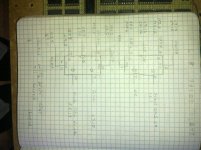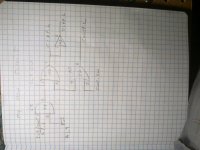Hi All;
Dave, Thank You for Your Helpful Reply.. I still have some other things to get done, But after that I will Check and Digest, what You have Stated.. And I will check Things a fourth time.. But, I also, will check that each Flip-flop is doing as You Described..
OK, I'm back..
First to make sure we are working from the same Page.. Here are some pictures of the Relevant pages..



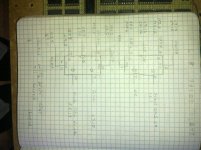

"" Are you SURE you have L9 (exec f/f) pin 6 wired to L10 pin 1? "" YES !!
"" If you hold down CLEAR then the clear pin (pin 1) of L9 (exec) should go low which should reset pin 6 and set pin 7. Since pin 6 is now a zero - this should reset the 74163 counter (L10). I suspect your flip flop is 'round the wrong way' - or your clear signal is the wrong sense. ""
I will Check !!!
"" Incidentally A4 doesn't turn off at CP0 - it is the other way round (cause and effect). When A4 is activated (goes low) this signals the 'end' of the FETCH cycle and that the EXECUTE cycle should start. M16 pin 8 is named GTE (Go To Execute). This signal resets the FETCH flip/flop and sets the EXECUTE flip flop. When the FETCH flip flop is reset it kills all the F and A outputs (as the fetch cycle is now complete) and starts the EXECUTE cycle. This starts by the EXEC flip/flop enabling L11 which produces the first clock (CP0).
So, A4 - triggers CP0 by causing a transition from the FETCH phase to the EXECUTE phase and not the other way around. ""
With a Led's as used to tell what is happening, I didn't know which was first.. But, I need to digest this Paragraph..
I am copying Your Answer above, to my Notebook, where I can read it slowly and Digest it and check out what You suggest..
"" I really must get around to describing how the state machine works for you. I should be finished with my 'rush job' at work shortly so I may have a bit of time next weekend to describe it more fully. ""
No Problem..
Please, check the Pictures of the Schematics, and make sure we are talking about the same thing..
In Your schematic from the program, (not Your Fault), but it shows the pinouts for like a 74163 Ic, in enough detail to show who connects to whom..
But, with the 74109's it shows a small square, and it is hard to tell who connects to what..
I am done copying it..
Dave, You make it look so simple when You explain things, but when I look at it, it looks like gobbledygook to me when I look at it..
Your description, already helped.. more in a moment..
"" or your clear signal is the wrong sense. ""
Yes, that was it, along with the Contrl signal.. When I had re-implemented the circuit, I thought that Clr.L meant that it was Low, But, what it really meant was it would be Low when the Button is pushed.. And so I had added another stage of invert to the signals..
I can set each bit in each register, but when I put a 7010 Rotate into the Instruction Register, it does not rotate the Accumulator, but it copies 010 into the PC register and possibly into the MA register, but that may be because of it being copied into the PC Register..
So, I need to find out about that..
Another Next problem, when I do a multiple Deposit, the MA Register does Not count up by One..
THANK YOU Marty