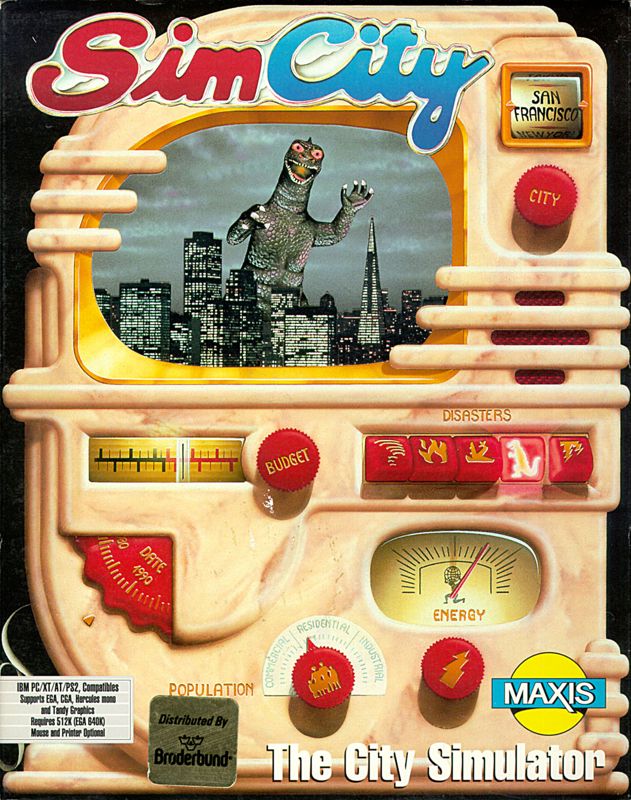You're going to find its often a case of "You can't get there from here. You have to go someplace else first."
One thing to look in to is building yourself a "tweener" i.e. a machine that you can equip with various types of floppy drives and copy stuff back and forth from one format floppy to another..
Another possible tool is a Gotek to host various sizes of floppy images and copy them to your vintage hardware.
A great place to find the disk images is here:
Originally 86-DOS, written by Tim Paterson of Seattle Computer Products, DOS was a rough clone of CP/M for 8086 based hardware. Microsoft purchased it and licensed it to IBM for use with Microsoft's IBM PC language products. In 1982, Microsoft began licensing DOS to other OEMs that ported it to...
winworldpc.com
but be advised that some of their images are mislabeled.
As a final resort, what a boot floppy has that is unique to a given version of DOS is a boot block, io.sys, msdos.sys, and command.com.
By experimentation, I found that the boot process wasn't all that fussy about the small differences in a floppy boot block from one DOS version to another.
Take a bootable floppy of the format you want, clear the flags on those three files and overwrite them with the new versions of those three files from the the DOS version you want to run. Kind of a "Hail Mary" but it did work for me although I was pretty shocked when the system not only booted off my Frankenstein boot disk but VER said it was the version of the files I copied onto it.
Eventually i got tired of tying myself in knots and equipped my XT with an XTIDE card and built bootable CF "hard drives" for 3.30, 4.01, 5.01, and 6.22.
Now my near stock 5150 (Six Pack Plus and VGA cards added) and my tinkered with 5160 (half height 360k and 720k floppies plus CF holders for C: and D: drives) and I are all happy campers.
Life is good.