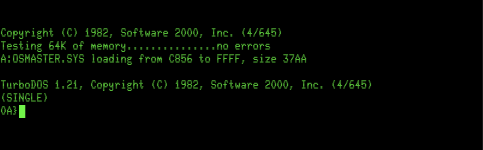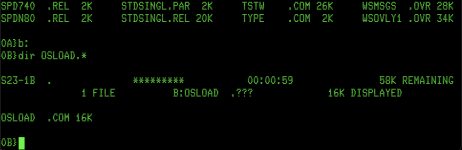'Familiarized' is probably the best word for it. GEN files are basically the recipe of drivers (both software and hardware specific, it seems) that the GEN program will use to build the system? PAR files are the parameters that pass any needed configuration parameters for the GEN files associated with the build (how to map the drives, set up the printers, etc.)? PAR files apply patches to the code that's generated when all of the REL files are put together into the OSLOAD or OSMASTER. That's my understanding so far, though that might be a simplistic view. It looks like the only specific 'board' associated GEN files with this build are the DSK401 for the floppy controller, and SPD463, BRT442O and RTC442 which are all for the 442io board. I assume that setup related to the 451 processor card and the 464 memory card are in the NITIMS driver, which seems to be an overarching 'IMS hardware' driver?
I didn't see anything in the PAR or GEN files for STDSINGL that told the system how much memory was installed, though I did notice that even with my second memory card jumped for card two and installed, it still only sees 64k, so I assume there's something that needs to happen (probably in the PAR file?) that tells it that there's more than 64k.
When you run the 'GEN' command, is the STDSINGL.SYS file that's created a new OSMASTER.SYS? (And the OSLOADR.GEN/PAR creates OSLOAD.COM?)