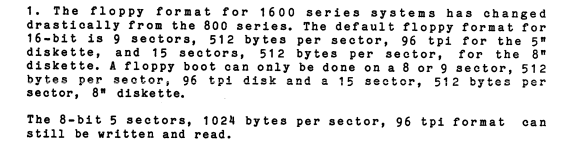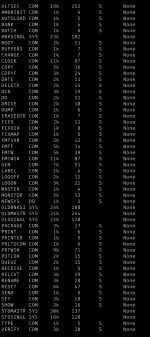twmiller
Experienced Member
Yeah, with the interleave added I'm now seeing the same behavior with the .img files as I see with the .hfe files. Out of curiosity, is that TDOS.img in your attachment a raw dump of the LFTD14-1.IMD image you had posted earlier? I ask because it behaves slightly differently (and doesn't COMPLETELY match up when I do a diff in the hex editor, though it's pretty close). Now with the FF.CFG file and a raw disk image of LFTD14-1.IMD that I used IMDU to create, I see it jump to track 24, then 25, then 26 and then it jumps back to track 0. Rinse and repeat. With your image it seems to jump to track 24, but then gets stuck on track 25.I added the interleave value to your img.cfg file and got the raw disk image to work in the FlashFloppy Gotek. It works the same as the HFE file though, it can be read/written to once the machine is booted via hard disk, but it can't be booted from the Gotek. The .img file also seems to read/write data faster than the HFE file. There must be some kind of debug mode that the Gotek can be put into to get an idea of why it hangs on boot. I'm attaching my image and config for you to play with. I'm using the same 34 to 50 pin adapter that you are, but I have none of the jumpers shunted.
I think I need to understand the TurboDOS boot method a little bit more so I can actually look at those tracks on the disk in the floppy emulator tool and try to figure out what it's looking for (and presumably not finding to its satisfaction). Off to bitsavers.