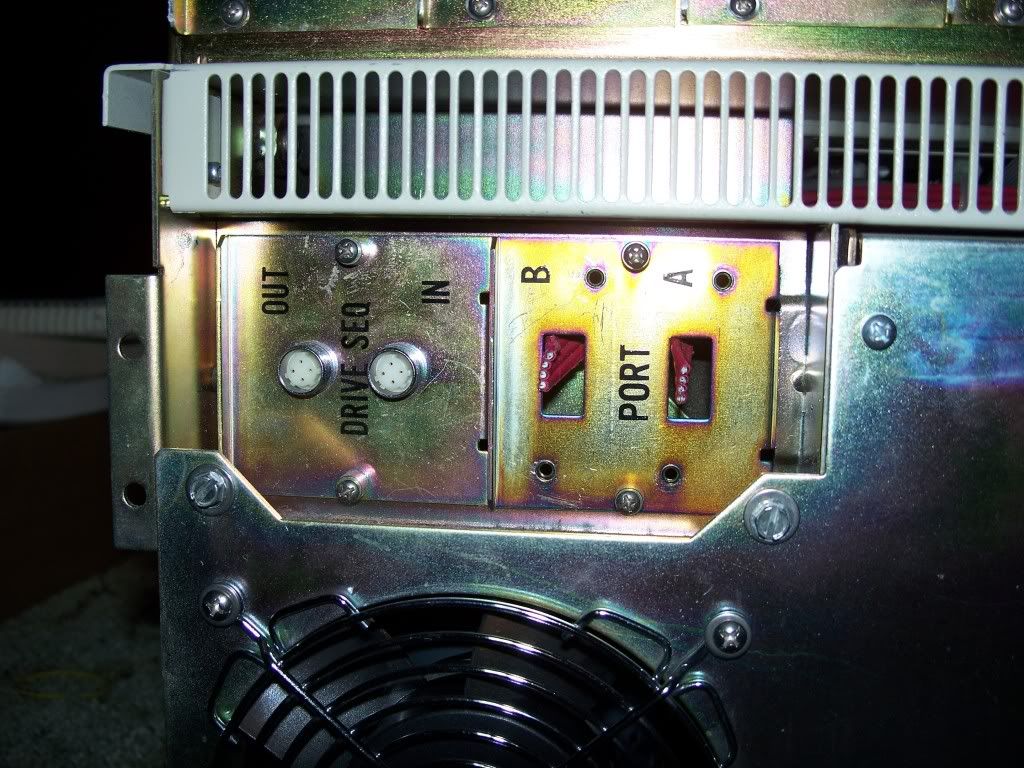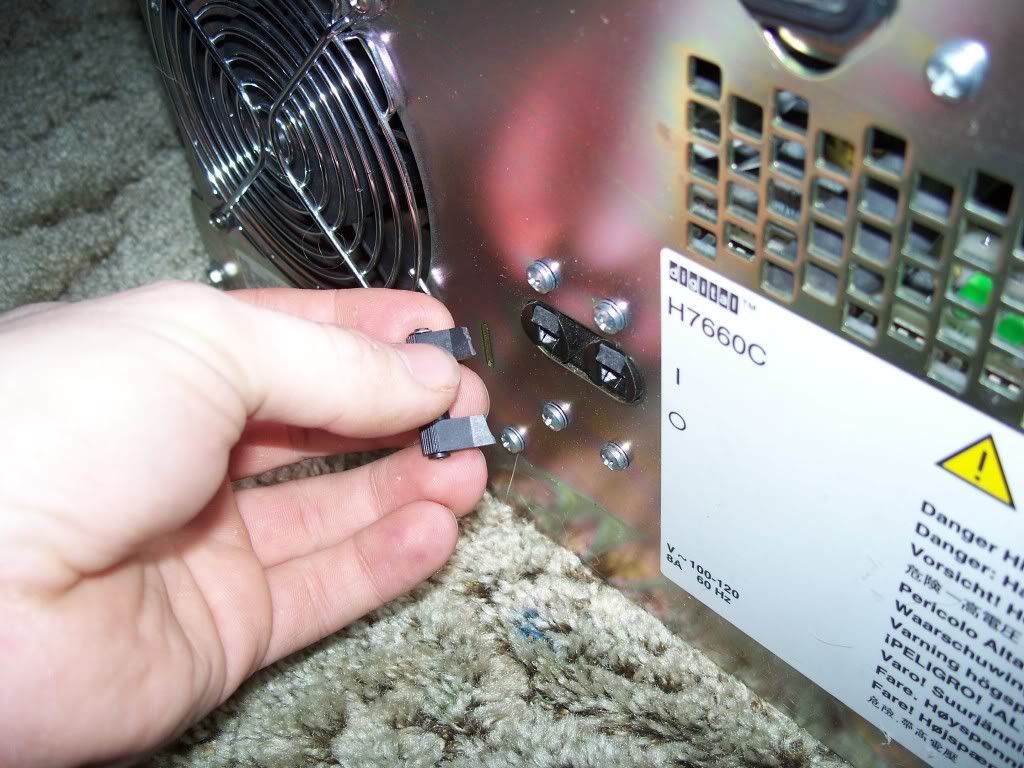NeXT
Veteran Member
It looks like one of the other SCSI cards I got in the card sort thred.
I can't unfortunately buy the RA82. The recycler ahs a VERY strict data destruction policy where all drives to be sold bust be passed over with DBAN (no closed-source alternatives allowed. It's DBAN or bust) and if that system is unable for erase it, the disk must be destroyed. At the very least, I can buy the unit but I have to remove the drive inside of it, effectively rendering it useless.
This is all in compliance with the "Grandma's Secret Recipe" laws that BC is strict about.
Also, the RA drives have connectors that I don't see on the 11. Two round ports, and two sets of four conductor red wire.
I can't unfortunately buy the RA82. The recycler ahs a VERY strict data destruction policy where all drives to be sold bust be passed over with DBAN (no closed-source alternatives allowed. It's DBAN or bust) and if that system is unable for erase it, the disk must be destroyed. At the very least, I can buy the unit but I have to remove the drive inside of it, effectively rendering it useless.
This is all in compliance with the "Grandma's Secret Recipe" laws that BC is strict about.
Also, the RA drives have connectors that I don't see on the 11. Two round ports, and two sets of four conductor red wire.