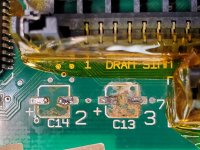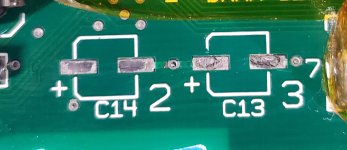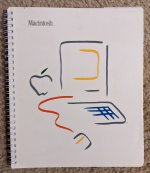Star Lake
New Member
I am the original owner of a Fat Mac, which has resided in my closet for decades and was in great condition and working fine when I gave it a quick check about a year ago. However, when I took it out of the closet again more recently, something had changed. I got nothing on the screen and only heard a faint sound from inside the Mac. It may have been something like a clicking sound -- but that is more of a guess than a clear memory. The external battery in the back is clearly no longer working, so I took it out to prevent any corrosion damage.
I will probably be selling it, but I would prefer not to have to sell it as non-working, if there might be a potential easy fix to restore it to the condition it was in when previously taken out of the closet. So I am wondering if anyone here can provide some advice on any simple things I can try -- since it seems minimal harm should have come to it while simply residing in a closet, unused, for a year.
I am not educated or trained in computer hardware repair and am not a computer scientist or engineer of any kind. I have only done very basic upgrades like installing memory, video and audio cards, fans and drives, etc., on desktop PCs, but never done anything inside a Mac. So unfortunately, I am too unskilled and busy with other things to conduct a major diagnostic or repair project. But after reading a post somewhere saying that simply tapping on the side of an old Mac can fix a "cold solder" (whatever that is) and get a Mac running again - I figured it wouldn't hurt to ask for suggestions. In case it matters, I am located in the southern suburbs of the Minneapolis-St. Paul metropolitan area in Minnesota, USA.
The Fat Mac, keyboard, mouse and external floppy drive have long resided inside the original Macintosh carrying case which is also in excellent condition. I also have a lot of Fat Mac software, manuals, printers, etc.
In addition, I have a Mac Classic in excellent condition, with a lot of software, etc., that worked great last time I checked on it.
Any thoughts or suggestions regarding 1) a potential repair strategy for a novice or 2) some options for how and where to best sell the Macs, software, manuals, printers, etc., would be very much appreciated
I will probably be selling it, but I would prefer not to have to sell it as non-working, if there might be a potential easy fix to restore it to the condition it was in when previously taken out of the closet. So I am wondering if anyone here can provide some advice on any simple things I can try -- since it seems minimal harm should have come to it while simply residing in a closet, unused, for a year.
I am not educated or trained in computer hardware repair and am not a computer scientist or engineer of any kind. I have only done very basic upgrades like installing memory, video and audio cards, fans and drives, etc., on desktop PCs, but never done anything inside a Mac. So unfortunately, I am too unskilled and busy with other things to conduct a major diagnostic or repair project. But after reading a post somewhere saying that simply tapping on the side of an old Mac can fix a "cold solder" (whatever that is) and get a Mac running again - I figured it wouldn't hurt to ask for suggestions. In case it matters, I am located in the southern suburbs of the Minneapolis-St. Paul metropolitan area in Minnesota, USA.
The Fat Mac, keyboard, mouse and external floppy drive have long resided inside the original Macintosh carrying case which is also in excellent condition. I also have a lot of Fat Mac software, manuals, printers, etc.
In addition, I have a Mac Classic in excellent condition, with a lot of software, etc., that worked great last time I checked on it.
Any thoughts or suggestions regarding 1) a potential repair strategy for a novice or 2) some options for how and where to best sell the Macs, software, manuals, printers, etc., would be very much appreciated