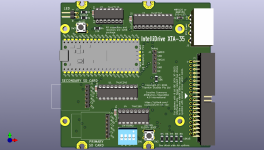How about this? You set up the firmware of the device so if it's uninitialized any boot attempt (IE, a read of sector zero) is answered with a synthetic MBR that contains a code payload that when loaded simply looks at the BIOS Fixed Disk Parameter Table to figure out the size of the disk (maybe print this on the screen for future reference) and then makes an INT13h call to read the last logical sector on the drive? (Actually, won't even need the FDPT for this, the INT13h AH=08h call has the info we need in it?) Your drive can then autoconfigure itself based on that bogus sector read attempt because you'll know it'll have the highest value for all three parameters. On the drive end the "configured" flag gets set, the MBR code reboots the PC, and bam, your drive matches whatever the BIOS is set to perfectly.
I have thought about something quite similar to this. It gets back into the issue of not getting the drive parameters until after the drive is initialized. In this case, the drive is likely already partitioned and has DOS installed. It is certainly possible to reindex the SD card at this point - I am just trying to avoid it. It is the kind of thing that is likely to have bugs and is time consuming to test thoroughly.
I was thinking that it would be an OK user experience if the MBR code prompted the user on whether they would like to reindex the drive. But I think there is a concern that someone might move the drive to another machine. At this point it could blindly reorder the sectors on the SD card into something unreadable on any PC. I think the safer approach if re-indexing were implemented would be to trigger it from a command line tool so that chkdks/scandisk could be run beforehand to be sure the SD card is reading correctly.
I think re-indexing may be unnecessary anyway. Your idea of sniffing the MBR writes should get the CHS translation correct the vast majority of the time.
Fitting that boot manager into an MBR sector is pretty impressive. You don't even get 384 bytes to play with after accounting for the partition tables. I may have a read sometime to see how it was done.