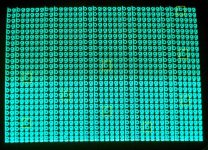Still here, just running out of ideas; again, what is the price of gasoline down there? Hope you have some "medication" for those nerves ;-)
ah ah ah I want to see it alive before to burn it, it must to suffer ;-)
Sounds like your question is no longer relevant with this latest development, but FYI:
The 64 instead of 0 suggests that bit 6 in the upper 32k is stuck high; looking at the labels of the data lines on I10 and I11 on page 5 we see that RD6 (RAM Data bit 6?) connects to I3 and J3 and /CAS1 (Upper 32k) connects to the J row of chips.
thank you, it's clear now.
I think Dave knows more about what each letter of the PETtester represents; hopefully he has an idea or two. It does look like an addressing problem this time though...
What I know is that if I use the Nicholas Welte's ROM/RAM expansion to replace *just* RAM, it works. So it must be something inside the borderline of the RAM management.
Whatever it means...

Is it repeatable? I assume you've hooked up a reset button; does the PETtester always show the same screen?
Yes, it's always the same, no changes. And yes, I have a reset button.
Interesting that removing I9 doesn't change anything, but that may just be the pattern that PETtester uses to test.
A BIG QUESTION: would be possible for you and/or Dave to emprove the petester (petester_2?), in order to display more/better informations about the RAM bank? I.e. checking every RAM chip and displaying what chip is faulty?
I'm not even sure it's technically possible, so maybe my question is a silly question, but it would be awesome if you can! (ok, how many minutes do you need? I'm waiting... ;-) )
Did you try replacing I10 and I11?
Yes, I tried. And not only them

But if you have some clue about the most probable culprit(s), I will focus on it and do an extensive search, as I did with the graphic/business edit ROM issue (without a clue I couldn't find that broken trace under a socket!)
Try to spend at least part of the weekend in the 'real' world; after 12 years what's a few more days...
I was far from it for about 2 hours to watch at the football match Italy/Spain, and the Italy lost the match (I'm italian)... ...I strongly feel I have to fix it or the world will end :D
Please, list here the name of the suspected ICs on the board, and I will check them. At least, something to do...
have a great weekend, but don't go away from here ;-)