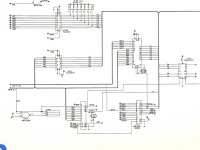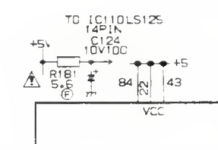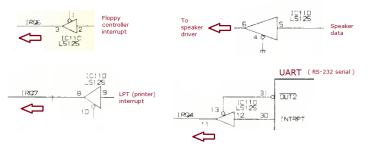jarcher1701
Member
- Joined
- Oct 24, 2023
- Messages
- 49
Yes, I mean 'resistor'.By transistor, I'm sure you meant to type resistor. I'd mount the resistor vertically with one leg in one of the existing fusible resistor holes, and mount the pico fuse vertically in the other existing hole, and join them together above the board. They don't need to be in any particular side.
The pico fuses are fast blow, so I am not sure if that will have any effect, I choose them only because they will make for a neater install. I believe the resistor helps restrict the initial inrush current anyway.
I would replace the 74LS125 by default also, in case that was the IC responsible for blowing the existing fuse.
Thanks for your advice. I have all the parts coming. I'll keep you updated.