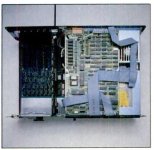Upcoming Events:
- VCF South West - June 14 - 16, Davidson-Gundy Alumni Center at University of Texas at Dallas
- VCF West - Aug 2 - 3, Computer History Museum, Mountain View, CA
- VCF Midwest - Sept 7 - 8 2024, Schaumburg, IL
- VCF SoCal - Mid February 2025, Location TBD, Southern CA
- VCF East - April 2025, Infoage Museum, Wall NJ
-
Please review our updated Terms and Rules here
You are using an out of date browser. It may not display this or other websites correctly.
You should upgrade or use an alternative browser.
You should upgrade or use an alternative browser.
Anyone know what this is?
- Thread starter shirsch
- Start date
NeXT
Veteran Member
That's a hell of a dedicated Z80 board. 64K ram, 8K rom and dedicated DMA, CTC, PIO and an INS8255.
Plasma
Veteran Member
- Joined
- Nov 7, 2005
- Messages
- 2,087
Looks like the hard drive controller for the Columbia MPC 1600-4.
NeXT
Veteran Member
That would explain the EPROMS saying "HDISK 2.4 CACHE".
Chuck(G)
25k Member
I'll go out on a limb here and guess that it's a hard disk controller board. Odd that it has both a Z80 PIO and an 8255...
Plasma
Veteran Member
- Joined
- Nov 7, 2005
- Messages
- 2,087
From the linked PC Mag article:
You wonder, given the seven empty slots, where the hard-disk controller is. Columbia chose to implement a couple of extra parallel ports on the motherboard and run a ribbon cable up to a large controller board that sits above the hard disk and floppy drives. The controller is actually a Z80-based single board computer with its own 64K of memory, but it's been programmed to exactly emulate the IBM disk controller.
So complete is this emulation that we were able to take a copy of PC-DOS 2.1 and do a front-to-back installation of DOS onto the hard disk. We wondered what sort of schizophrenia our brain transplant would touch off, but the Columbia was firmly convinced that it was a PC-XT and did not stray from that illusion during the course of our testing.
The Columbia executed our read and write test in 1 minute, 20 seconds and 2 minutes, 35 seconds, respectively, on floppy disk, and cranked out a very respectable 9 seconds and 28 seconds respectively, on the hard disk. Columbia's historic expertise in 8-bit systems was obviously working for it when it designed the disk controller.
shirsch
Veteran Member
I suspect that's exactly what it is. Not clear what is intended to connect to what, however. Perhaps that 50-pin header jumpers to the motherboard while the 34 pin header on the left is MFM control and the 20-pin headers on the right are 2 x MFM data? That leaves the 26-pin header at the lower left as a mystery. Alternately, the 50-pin header may be a SASI/SCSI port while the 34 & 20 connect to an MFM controller?Looks like the hard drive controller for the Columbia MPC 1600-4.
NeXT
Veteran Member
shirsch
Veteran Member
I found the operations manual for the MPC 1600-4 on minuszero. Looks like it's designed to interface with an MFM drive (or two of them) and talks through a parallel port with the PC motherboard. I *think* the 50-pin header is the motherboard I/O port. The manual says very little about the hardware, but does detail the software API.
UPDATE: Based on that photo, looks like the 26-pin connector (lower right in the photo) is the motherboard parallel interface. It may very well use a standard printer port pinout. The 50-pin connector may have been for calibration or production test, as it's uncabled in that photo.
UPDATE: Based on that photo, looks like the 26-pin connector (lower right in the photo) is the motherboard parallel interface. It may very well use a standard printer port pinout. The 50-pin connector may have been for calibration or production test, as it's uncabled in that photo.
NeXT
Veteran Member
This thing is so mindlessly more complicated considering it's doing the same thing as Apple's ProFile drives, but according to that review it's considerably faster. I wonder if that still holds up in reality.
Chuck(G)
25k Member
Probably. The 20 pin headers on the right side of the board are the data lines (note the SN75xxx differential line drivers) for an ST506-interface drive. The 8255 on the left appears to be the control line for both (if two) drives. Given that a typical drive of the time was 17 sectors of 512 bytes per track, the controller could cache or buffer a considerable amount of data. The header on the top of the board appears to tie directly to the Z80 CPU pins, and probably for testing.
shirsch
Veteran Member
The ProFile drives did not do any data caching that I'm aware of. Apple also opted for a proprietary physical encoding scheme that was implemented on a fairly complex Z8 based controller board.This thing is so mindlessly more complicated considering it's doing the same thing as Apple's ProFile drives, but according to that review it's considerably faster. I wonder if that still holds up in reality.