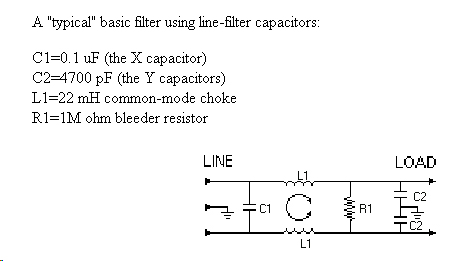Shadow Lord
Veteran Member
And of course all the magic white smoke came out....
(BTW: if this is the wrong forum Mike please relocate as necessary)
Okay, so I got a System 23 (5322) for Father's day from a friend. He said he had it for a while and he could turn it on but never got any further then that. He dropped it off this morning, I plugged it in, and it booted right up. Unfortunately it had a few errors and would not boot to "PROC START". Luckily I had the HMS and I had found this thread with some Google fu earlier...
From what I could glean there was an ROS critical error (error 10) and there was a problem w/ the +24V on one of the drives (error 39). As I was preparing to delve deeper into the HMS I heard SNAP, CRACKLE, and POP followed by the magic white smoke being spewed all about! DOH!
As I made a mad dash for the power switch I noted that 1. the CRT was continuing to work without any problems and 2. the fans were running just fine. These observations plus the +24V error earlier is giving me hope that the problem is not with the main PSU but with one of the floppy drives.
So anyone have info on these drives (Chuck(G) - you apparently had a sun in with them previously ?) and how to take them apart? Looking from the outside in I can not see any caps on the drives that would have caused the issue at hand but I don't have a very clear view either. Also anyone have manuals, programs, etc. for this beast?
?) and how to take them apart? Looking from the outside in I can not see any caps on the drives that would have caused the issue at hand but I don't have a very clear view either. Also anyone have manuals, programs, etc. for this beast?
Thanks.
p.s. If pictures will help please let me know. I will of course post the obligatory computer pr0n later.
p.s.s. Based on this picture the only capacitor seems to be the overly massive one in the back. Looking at mine they seem to be fine but I could be wrong....

(BTW: if this is the wrong forum Mike please relocate as necessary)
Okay, so I got a System 23 (5322) for Father's day from a friend. He said he had it for a while and he could turn it on but never got any further then that. He dropped it off this morning, I plugged it in, and it booted right up. Unfortunately it had a few errors and would not boot to "PROC START". Luckily I had the HMS and I had found this thread with some Google fu earlier...
From what I could glean there was an ROS critical error (error 10) and there was a problem w/ the +24V on one of the drives (error 39). As I was preparing to delve deeper into the HMS I heard SNAP, CRACKLE, and POP followed by the magic white smoke being spewed all about! DOH!
As I made a mad dash for the power switch I noted that 1. the CRT was continuing to work without any problems and 2. the fans were running just fine. These observations plus the +24V error earlier is giving me hope that the problem is not with the main PSU but with one of the floppy drives.
So anyone have info on these drives (Chuck(G) - you apparently had a sun in with them previously
Thanks.
p.s. If pictures will help please let me know. I will of course post the obligatory computer pr0n later.
p.s.s. Based on this picture the only capacitor seems to be the overly massive one in the back. Looking at mine they seem to be fine but I could be wrong....

Last edited: