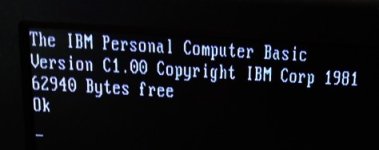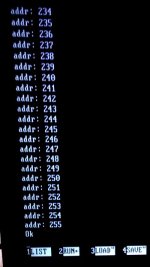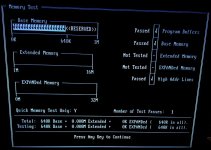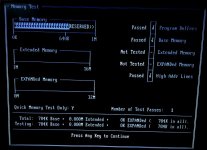Well, that's what I just laid out.

I don't think the issues you had here had anything to do with your BIOS, I'm 99.44% sure the switch on your Lo-Tech card for the 9000 page of RAM was being stupid and just magically cured itself at some point when you were shuffling cards.
Anyway, to reiterate a little more clearly... if you look at the chart of SW2 switch settings you'll notice that the settings for 576K and up are the same as the settings for 64K and up except SW5 is flipped from "1" to "0".
As evidenced from this thread apparently the 5150 is happy to keep counting higher; in that thread the user set their card for 96K of additional memory over the 640K mark (IE, they set the switches the same as the 224KB setting except they reversed SW5) and the BIOS will indeed do it. And then the rest of that thread is an argument about whether what they did is "safe" or not because technically the hardware they did this with creates a hardware conflict between the RAM card they added (a clone of the lo-tech) and CGA's built-in video memory. (Optimistically it probably won't physically burn anything up, but it technically wrong and *may* possibly break some CGA software that leverages a hardware oddity that makes the same CGA RAM accessible from two different address ranges.)
Anyway, I recommend you don't do what that poster did with the hardware, IE, enable the "B" page on the Lo-tech for two reasons, A: it is a conflict with CGA, whether it burns up your machine or not, and B: it won't work with Hercules at all...
but there is no problem at all with enabling the A page. Again, going by the pattern that seems to be in play here to try this:
A: Set SW2:3 on the Lo-Tech to "on"
B: Set the first five positions of motherboard switch SW2 to "on - on - off - on - off"
Supposedly if this works you'll get 704K recognized without any additional drivers. See what happens, I guess.