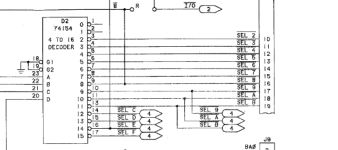Desperado
Veteran Member
- Joined
- Nov 25, 2017
- Messages
- 6,827
3,5V but i have only horizontal lines.....The scope will indicate a 'voltage' for UD2 pin 4 - what is it?
Yes i set scope with all time/div but i can't see any pulses....i am desperate!!! Ud2 definitely fault????"How" have you tried to detect pulses on UD2 pins 1 and 9? How have you setup the scope for this task?
No...maybe bad Ud2???So, have you an idea what that means ? We want to help you understand the process as well as fix this machine.