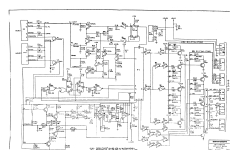Dear Hugo,
Thank you very much for your detailed answer. I have done the below work on the drive so far, and it looks quite promising!
- General cleaning.
- removal of the filter cap in the AC power supply part (the drive is from Germany).
- Replacement of C31 near VR2, which was blown already when I opened up the machine for the first time.
- Checking voltages of VR1,VR2,VR3.
- cleaning of the heads.
Only then did I connect the drive to a trustworthy CBM8032 and "fired" it up (no smoke).
The three LEDs come on, and go off after a few seconds

I have one new Commodore CBM test/demo disk (P/M4040037), fairly recently acquired, plus several older disks.
Firstly I tried to insert an older disk into drive 0, and because the 8032 "knows" BASIC4, I tried the following;
load"$0",8
searching for $0
?file not found error
ready.
This was followed by an attempt to format;
header"new" ,d0
are you sure ?y
? bad disk
ready.
The above format command made the drive (0) spin up, the head went to its stop and "rattled" 10 times, then went back to the center of the disk, drive spin stopped and the "bad disk" message appeared (the red center LED on the drive stays off).
When trying the load"$0" command, it results in the "file not found message", with the red center light staying on (which, I guess, is normal).
Now narrowed the problem down to the following; either all my floppy disks are bad, or both drives are bad. As I have another 3040 (which doesnt work), I tried swapping the mechanical drives around; essentially I got the same messages "?bad disk" and "?file not found".
Also, I tried the "print ds" function, which returned 21 (read error). The "print ds$" returned 21,read error,52,11.
My conclusion is, that it is very unlikely that all four disk drives are faulty, but at the same time it seems strange that all floppy disks are faulty as well (I have at least ten different disks around, including the "new" demo disk).
So the next step will be to check with my scope to yield some data from the head pre-amplifier IC. I can see TP3 and TP4 on the analogue board being used for the alignment process, which is probably not what I am looking for.
Any thoughts where to start looking for the head signal?
Thanks

Joe