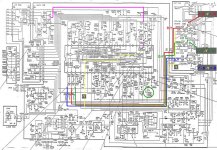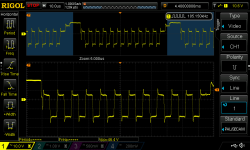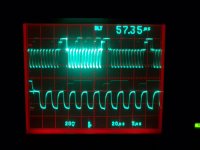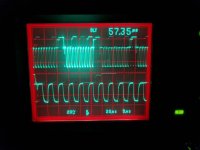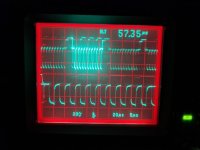Excellent quality scope recording, that is the sort of thing I am used to. It does have a blacker than black overshoot which I did not draw on the diagram I posted as I was not sure if it was there.
When you connected the C64 signal directly to the scope, did you terminate it at the scope end with a 75R BNC terminating resistor (on an inline plug or a BNC type on a T fitting) with the scope input on high Z, or was the scope set to high Z on its own in or 50R input mode ?
Exactly, it's a T-piece with a 75R BNC termination without using 50R termination of the scope. No idea about the other modes in the context of video signals... High-Z? Do you mean the regular 1MOhm inputs?
Lets say the source signal still looks like that , connect into a 75R load, then it could be a combination of factors, in that the source signal may contain the overshoots, but the other VDU's you have tried don't display it because they have a lower overall HF response in the video circuits have rolled it off.
I was able to see the slight peak on my 1084, but only with composite video and when turning up brightness and contrast.
I will have a look at the schematic and work out the places along the way to test the signal in your VDU.
"Which pattern do you recommend for fault finding?"
Well for this particular issue the checkerboard because it shows up the overshoot issue well on a black to peak white and white to black transition. For other issues like scan linearity or doing convergence adjustments it is best to use the crosshatch pattern, but for convergence the Dot pattern works well too, and for other issues the greyscale and or color bars depending what the problem is.
Unfortunately no dot pattern, but I guess the crosshatch will do.
PS: ...there is enough overshoot in that signal waveform that a VDU working normally with a good flat frequency response in the video amplifiers at least to the 5 to 7MHz region, would faithfully reproduce those overshoots and therefore you could expect to see it in the screen image. If there was even a little HF peaking on top of that, in the VDU's video stages/amplifiers, it would enhance the effect.
Some VDU's were built with a control called "Aperture" so the user could adjust the HF response to their liking.
I was thinking there might be an adjustment for that, apparently it's not that easy on this monitor.
(On the topic of the 2465B and my love affair with them, I like mine so much it is hard to go to any other scope. Although rated for 400MHz bandwidth, their vertical amplifiers and trigger circuits are still able to lock and display a 900MHz wave. They were built with a large number of Tek designed ASIC's, though they are under some digital controls from the CPU board, but the signal pathway is Analog and they have excellent cursor measurement functions. And the CRT is a total mind blowing masterpiece of Electron Optics that the World will never see again and they are readily repairable with an excellent service manual. I invested in all the Tek calibration generators for mine as I refuse to send them out to external calibration services).
It does really have superior triggering compared to my DS1054z. I immediately jumped on the next best opportunity to get a good one! It is more satisfying to use than the DSO... I hope I don't have to calibrate soon because I lack any of that gear and knowledge...
I have drawn over the schematic. It is less likely the R-Y, B-Y and G-Y signals would have the frequency response defect equally but worth checking. In this design the video output transistor inverts those signals because it is cathode drive to the CRT, not grid drive. Also the matrixing is done by mixing -Y (the luminance signal with the possible frequency response defect) into the video output transistor's emitters, so it appears at their collectors to cancel the the +Y there. So you end up with -R, -B and -G at the CRT's cathodes.
Wow, you really are some kind of CRT wizard

thanks for identifying the relevant circuits!
As you can see the composite signal passes through a delay and some frequency response altering components into pin 27 of the IC.
Once the signal feeding the VDU is verified to be free from overshoot errors, the first place to scope is pin 27. The TONE pot, alters the frequency response too and ultimately the clamped luminance signal (devoid of any chroma) comes out of pin 5 of the IC, the next place to scope.
The TONE control changes it, but ultimately doesn't seem to solve it.. there's still some overshoot even when turned all the way to "smooth", at which point it looks washed out...
Pin 27 has very slight overshoot, but nothing that would suggest this picture. At pin 5, the signal looks OK, but I'm not really sure because it was difficult to get a proper measurement due to the interference from the HV. I'll try to find a better spot to measure.
Then you could scope around the video output transistors base & collector circuits. The capacitors across the emitter resistors of the video output transistors, boost the HF response. If you find for example the signals at the bases look ok and there is overshoot at the collectors, those values can be reduced or a resistor placed in series with each capacitor to limit the HF boost.
At the base I could not find a useful signal, but the collector show the peaks very clearly:
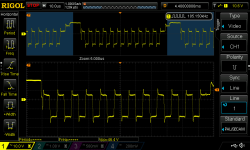
I wasn't able to take proper pictures from the Tek during daylight because of the glare on the screen, but I'll do so in the evening when I can darken the room properly. I'll report back when I have more insight about the Luma signal.