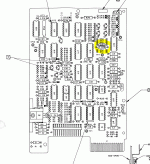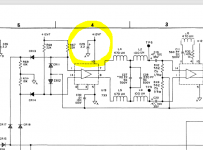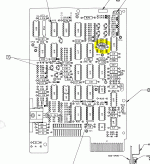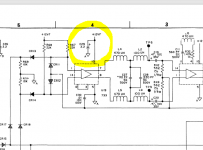SkyCaptain
Experienced Member
Hey guys, im back with an other PET i found on my quest to find an affordable but working PET.
So the machine is pretty amazing with many added boards, it came with a printer and a dual disk drive.
On first glance, it looks like one of the 2001 with the full sized key board and green screen, but upon further inspection I realized that the screen just had a green foil over it, and that the keyboard was a conversion. The Screen was actually white and on the inside, there was still the frame for the tape drive. So im pretty happy about that, it seems like this is a very old machine. One step closer to my dream PET.
Sadly the after market keyboard is the problem, i think its the ribbon cable. Its a very cheap one it seems, paper on one side and clear foil on the other. The glue holding them together is not sticky anymore, and the cables move around and are probable touching each other when i close the case.
It has some nice features on with these switches and buttons. Apart from the common reset there is a screen colour inverter button.
As i said, there are a few boards in there that i dont know what exactly they do. One, the previous owner said, was the printer board.
One thing i did do while cleaning the machine was to replace the 6502 with the Tynemouth ROM/RAM replacement board that i have from the other PET repair (that is still going on and im kinda ashamed that its now been a year, but updates to that thread will come too). That worked pretty well and I was able to switch through all the modes.
So yeah, here are some picture, and i would really appreciate some input un what these addons could be. Specially the one that raises the 6502 like that...
Thanks a lot!!
Skycaptain
So the machine is pretty amazing with many added boards, it came with a printer and a dual disk drive.
On first glance, it looks like one of the 2001 with the full sized key board and green screen, but upon further inspection I realized that the screen just had a green foil over it, and that the keyboard was a conversion. The Screen was actually white and on the inside, there was still the frame for the tape drive. So im pretty happy about that, it seems like this is a very old machine. One step closer to my dream PET.
Sadly the after market keyboard is the problem, i think its the ribbon cable. Its a very cheap one it seems, paper on one side and clear foil on the other. The glue holding them together is not sticky anymore, and the cables move around and are probable touching each other when i close the case.
It has some nice features on with these switches and buttons. Apart from the common reset there is a screen colour inverter button.
As i said, there are a few boards in there that i dont know what exactly they do. One, the previous owner said, was the printer board.
One thing i did do while cleaning the machine was to replace the 6502 with the Tynemouth ROM/RAM replacement board that i have from the other PET repair (that is still going on and im kinda ashamed that its now been a year, but updates to that thread will come too). That worked pretty well and I was able to switch through all the modes.
So yeah, here are some picture, and i would really appreciate some input un what these addons could be. Specially the one that raises the 6502 like that...
Thanks a lot!!
Skycaptain