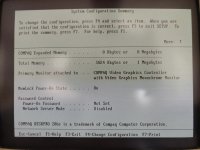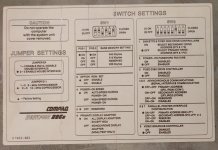Denniske1976
Experienced Member
Hi guys...
Just got a Compaq DeskPro 286n, nice machine and in good condition except for the Dallas being flat (and since it's socketed that was an easy fix, except the battery had to be rewired from underneath the drive cage).
Anyhoo, I have a few things I'd like to know so I was hoping some of you could help me out.
1: The Conner disk in it is dying I guess, it still works and all but when formatting I get it relocating some storage units (or something, can't remember the exact message but it essentially is the "trying to locate defect cluster XXX"). So far it only does that for cluster 698 and another one, so I end up with 2048 bytes unusable (CHKDSK from DOS 4.01). But I was wondering: since the drive is also very noisy (and I mean VERY noisy with a high pitch noise when spinning idle), can I use a DOM on the integrated IDE controller? Would be kinda nice to have a DOM on the flat cable acting as IDE Drive Type 2 (it's a Type 2 drive, 21MB). Or won't that work? Seems a bit useless to me to put one of those XT-IDE thingies in there for a 286 with an integrated IDE controller (mind you, my IBM PS/2 Model 30 has an XT-IDE in it and that works like a charm). Or are there any other options (of course other than putting in another IDE drive)?
2: The system came wothout a screen, but I still had a Compaq monochrome screen around (because I knew I was gonna find a matching PC for that). It's one of the screens with the same Compaq logo on it and also the big grey rocker switch. Looks like those old 14" VGA Compaq screens (that came with the SystemPro and original DeskPro etc) just it's mono. So, I thought no problem: switch 6 sets the VGA/Text output so set it for Text and that works. I get an image so that's OK. Weird thing is though: when turning on the PC or even doing CTRL+ALT+DEL, at very first I get a "1 long, 2 short beeps" (normally that indicated the graphics adapter)... but, no error on screen and a normal working screen. Any idea what this could be? I did run the Compaq Setup Disk and I don't think I was able to setup screen, just floppy A/B and HDD C/D types and date/time and if I want NumLock on from boot or not (setup detected most things automatically anyway). Haven't checked if it happens also with switch 6 set to VGA and a color screen attached. Just thought it to be odd with the screen working etc.
Thanks for helping out!
Just got a Compaq DeskPro 286n, nice machine and in good condition except for the Dallas being flat (and since it's socketed that was an easy fix, except the battery had to be rewired from underneath the drive cage).
Anyhoo, I have a few things I'd like to know so I was hoping some of you could help me out.
1: The Conner disk in it is dying I guess, it still works and all but when formatting I get it relocating some storage units (or something, can't remember the exact message but it essentially is the "trying to locate defect cluster XXX"). So far it only does that for cluster 698 and another one, so I end up with 2048 bytes unusable (CHKDSK from DOS 4.01). But I was wondering: since the drive is also very noisy (and I mean VERY noisy with a high pitch noise when spinning idle), can I use a DOM on the integrated IDE controller? Would be kinda nice to have a DOM on the flat cable acting as IDE Drive Type 2 (it's a Type 2 drive, 21MB). Or won't that work? Seems a bit useless to me to put one of those XT-IDE thingies in there for a 286 with an integrated IDE controller (mind you, my IBM PS/2 Model 30 has an XT-IDE in it and that works like a charm). Or are there any other options (of course other than putting in another IDE drive)?
2: The system came wothout a screen, but I still had a Compaq monochrome screen around (because I knew I was gonna find a matching PC for that). It's one of the screens with the same Compaq logo on it and also the big grey rocker switch. Looks like those old 14" VGA Compaq screens (that came with the SystemPro and original DeskPro etc) just it's mono. So, I thought no problem: switch 6 sets the VGA/Text output so set it for Text and that works. I get an image so that's OK. Weird thing is though: when turning on the PC or even doing CTRL+ALT+DEL, at very first I get a "1 long, 2 short beeps" (normally that indicated the graphics adapter)... but, no error on screen and a normal working screen. Any idea what this could be? I did run the Compaq Setup Disk and I don't think I was able to setup screen, just floppy A/B and HDD C/D types and date/time and if I want NumLock on from boot or not (setup detected most things automatically anyway). Haven't checked if it happens also with switch 6 set to VGA and a color screen attached. Just thought it to be odd with the screen working etc.
Thanks for helping out!