resman
Veteran Member
Nevermind, I found the part numbers: 000410-003 and 000412-001. I actually managed to locate one on ebay! Catacombs 3D, here I come!
Great! Pictures...
Nevermind, I found the part numbers: 000410-003 and 000412-001. I actually managed to locate one on ebay! Catacombs 3D, here I come!
That's very nice... I'm hoping I can figure out how to modify the Vide7 EGA card to output EGA on the internal monitor it has a feature connector much like the IBM EGA card so I think I can pull the TTL signals off there.
The OP amp allows you to measure a voltage without affecting it much (as it has a very high input impedance)...
So you'd use diodes and resistors to combine the 3 signals, the diodes prevent backfeeding, and the resistors would be tied to ground on one end and you'd measure the mixed signal with the opamp (wired for unity gain) and take it's output straight to the monitor... just one signal.
Instead of resistors you could use trim pots so you could adjust them to your liking...
In this basic configuration any one color alone would would drive the monitor equaly... if the resistors were equal. Probably the easiest thing to do would be to run a monitor test program... and adjust the pots untill all levels are distinct.... unfortunately since this is mono you only really get like 16 or so levels of intensity not separate colors.
I'd suggest mocking it up on a breadboard first to try it out... you'll need at least 3 diodes, a 3 trimp pots and an opamp preferably a fast one but probably any good opamp will sort of work (start with a fast model of the 555 rated for 5V at least single rail, some opamps can have + and - rail voltages), you can test your op amp with by inputtting a voltage on one side and testing the other... it should input voltage should follow the output voltage if you have it setup correctly. You could do it without the opamp probably... but it can only help to have it there as it acts as an analog buffer effectively isolating your resistors and diodes from the CRT.
Trim pots have 3 legs 1 2 3... 2 is the wiper typically, what you are going to do is tie the wipers together on your pots and then through another resistor to ground (try 10k to start with with grandually smaller values). leg 1 will go to the input signals and leave leg 3 floating... you'll put the diodes pointing toward the inputs of your trim pots... the op amp input is connected to all 3 wipers on your trim pots, is wired for unity gain (look it up) and te output will go to your monitor... hopefully this is helpful I haven't tested it yet but this is what I plan to try. An asorted set of trim pots is like $5 on ebay, and you can get some opamps cheap also, I forget what model was suggested in the other thread but probably grab one of those and an LM555 also those are super useful anyway for all sorts of things. also you can use leg 1 and 3 of a trim pot as just a plain resistor... for whatever value the trim pot is. The assorted sets usually have a few lower values, and 1k 10k 50k and 100k pots search for 3296W its a small pot that should work.
In case you don't know the way a potentiometer works is there is a resistive strip inside, that is the value the pot is rated at from pin 1 to 3, pin 2 is connected to a metal wiper, that runs along the strip and connects you to some resistance between 0 and the rated resistance by turning the pot screw. You can see this easily by setting a multimeter to ohms connected to pin 1 and 3 and you'll see the pot value, connect to 1 and 2 and you'll see the resitance change as you turn the pot... the same goes for 2 and 3 its just the opposite portion of the resistance.

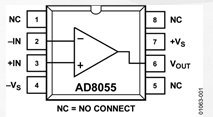
Can you please share some decent quality photos or front and back?
If you can, also dump the bios please.
I hope to buy a Compaq EGA card as well some day.
